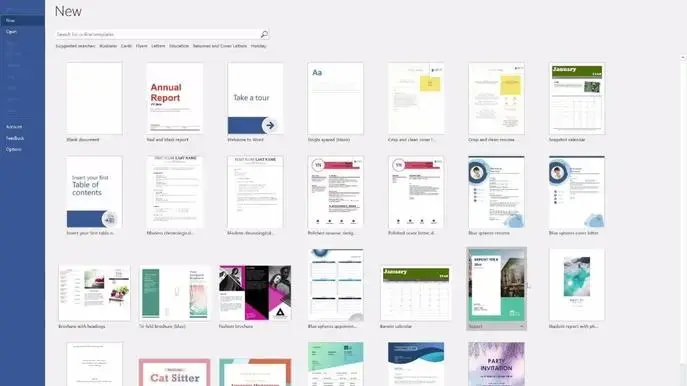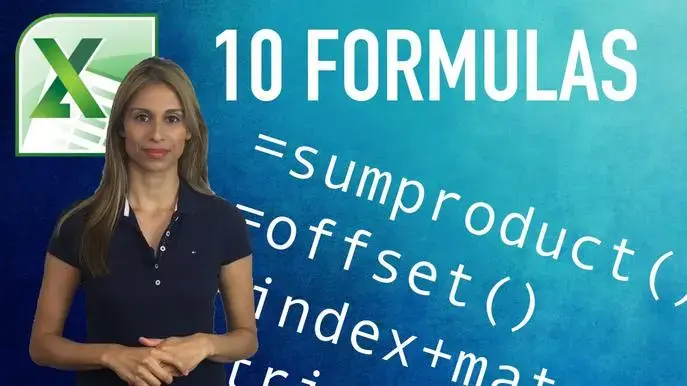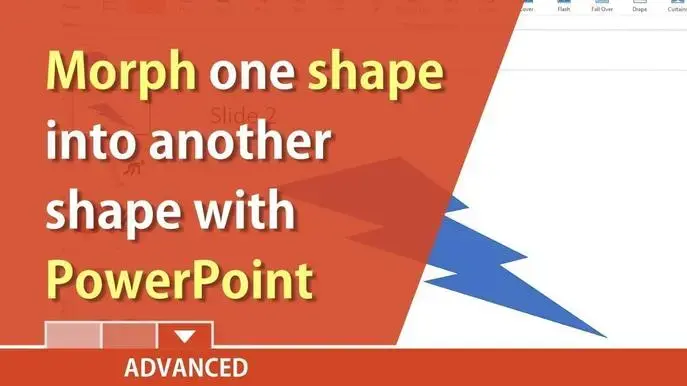Using PowerPoint's Morph feature
Self-paced course
Price
Rating
Overview
You will create an amazing presentation with the help of these PowerPoint morph animation classes. Learn how to use the PowerPoint Morph transition to quickly create polished PowerPoint presentations in this video. We'll quickly construct animations and movements of objects, images, text, and characters using the morph transition.
I want to thoroughly describe the newly added morph functions with this class.
Learn how to apply the morph transition, the best transition in PowerPoint, in your upcoming presentation in this step-by-step guide. Everyone who watches it will be impressed by the morph shift.
In contrast to many of the other transitions in PowerPoint, morph is understated, elegant, and supports the message you're conveying.
Similar courses
Featured articles
216 students
English
Beginner