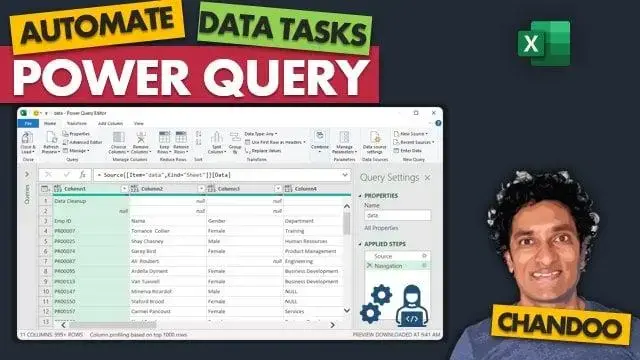Microsoft Excel Essentials: Level 3 - VBA Programming - Unleash The Full Power Of Excel With VBA
Self-paced course
Diploma program
Price
Rating
Overview
If you really want to harness the full power of Excel, then learning how to program in VBA is ESSENTIAL!
My guess is you're reading this because:
- You want to join the Excel elite, and program your own solutions?
- Maybe you want to automate most of your work, do more in less time with less effort?
- Could be you want to earn more money?
- Perhaps you may even fancy a career change?
If you answered yes to any of the above, I want you in my student community!
In this course you will learn everything you need to know about coding in VBA, even if you've never looked at a line of code before!
Introducing Visual Basic For Applications
Visual Basic for Applications, or VBA, is included with Excel, so there's nothing more to buy. If you have Excel, you already have access to VBA.
VBA is the powerhouse. It's the code that lives under the hood where the magic happens.
A lot of people can record a Macro, but being able to program in VBA is quite a different thing. It separates the good from the truly amazing, and I want you to be amazing!
Now, one of those words in "Visual Basic for Applications" carries more weight that the others. And no, it's not "Basic" (though coding the way I will teach you is simple!).
No, it's "Applications". In fact, it's the "s" at the very end. The significance is that VBA works across ALL MICROSOFT APPLICATIONS! Word, Outlook, Access, Internet Explorer, and even WINDOWS ITSELF!
In this course I will not only teach you how to code for Excel, there are even FOUR Bonus Sections:
- Controlling Word
- Controlling Outlook
- Controlling PowerPoint
- Yes, even controlling Windows
What Makes Me Qualified To Teach You?
Well, I'm a regular guy. I don't have a University degree, but what I do have is the drive to learn new things and never be beaten by a problem...a lot like you, I guess.
What I also have is over 20 years of experience in using Excel, and programming solutions with VBA.
I have built simple helper systems to make life easier for my colleagues. I've programmed complete MRP systems to run the procurement division of a £1.3b company, and everything in between.
So, I can do it, does that mean I can teach you?
You bet! I have taught hundreds of students one on one, and even more in groups. Many of my students have gone on to better paying jobs, start their own businesses, or at the very least made their work lives less stressful! One of my most recent students got a promotion and a 15% pay rise just 16 weeks after learning how to code! Not bad, hey?
Why Is Your Course Different, Alan?
I'm glad you asked!
If you got this far, you already know you get:
- Over 9.5 hours of HD video lectures
- Tons of downloadable resources
- Programming projects
There are lots of great courses on coding in VBA. There are even lots of free videos on YouTube. Many of them show you all the basics in kind of a "little bit of everything" approach. I looked at what was available, and I knew I had to create something different. Of course I still cover all the basics, just like the other courses, but we will go beyond the basics, and cover in depth the "missing bits".
In addition, I will teach you my step-by-step process, the actual methods I use to build powerful solutions easily and quickly. I'm sure programming can be difficult, but not the way I do it!
You will learn how streamline your code for efficiency (and make it execute faster!) from the beginning. After we've covered all the basics, we will go on to create 6 separate projects using those very tools and techniques, where we will pull together all of your earlier learning, and give you the confidence to program your own solutions as soon as you finish the course!
With So Much Power, What Will You Create?
With the skills you will learn in this course you will be limited only by your imagination.
If you can describe it, you can most likely code it. What will YOU create?
Let's see. Enrol now, and let's get started!
Learning outcomes
Post this credential on your LinkedIn profile, resume, or CV, and don’t forget to celebrate your achievement by sharing it across your social networks or mentioning it during your performance review
Similar courses
Featured articles
4096 students
English
Beginner