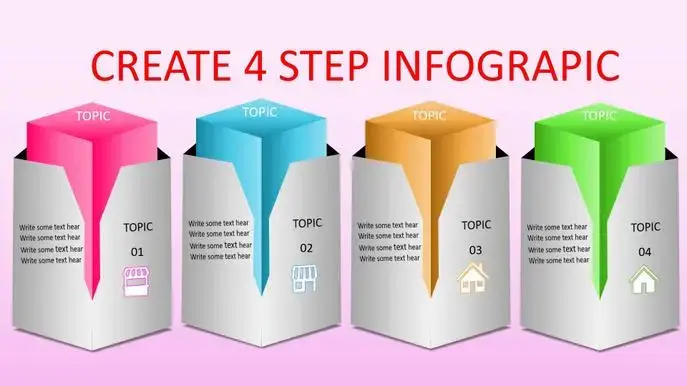Microsoft Excel 2016 Bootcamp - Zero to Hero Training
Self-paced course
Certification program
Price
Rating
Overview
Hi there, Welcome to this Microsoft Excel BootCamp. Together we’re going to learn how helpful Excel is in nearly every part of our professional lives. This course is for beginners. You do not need any previous knowledge of Excel. We will stick closely to the powerful built in features of Excel and will not get bogged down in confusing code & complicated formulae.
This training course is project based. We start with a simple company branded invoice and explain how to calculate totals & tax. Using a complex and messy spreadsheet we will clean it up using Excels automatic features. With our new tidy data you’ll learn how easy pivot tables can turn long and hard to understand information into simple tables & beautiful graphs.
Before you’re finished you’ll be making helpful drop down menus to help you fill out & sort your financial data. . You will learn how to turn uninspiring profit & loss statements into a good looking, easy to use documents. Click here to grab your awesome Exercise Files. Who should attend This course is designed for people who have little or no previous experience in Microsoft Excel.
You will start right at the beginning and cover all the basics. Only basic computing skills are necessary - if you can send emails and surf the internet then you’ve found the right training. By the end of the course, you will be producing real world results with Excel. What do you need? No previous Microsoft Excel experience necessary. You'll need Excel 2016 installed on your laptop. The standard installation of Excel 2016 or the Microsoft Office 365 version is fine.
Learning outcomes
Post this credential on your LinkedIn profile, resume, or CV, and don’t forget to celebrate your achievement by sharing it across your social networks or mentioning it during your performance review
Similar courses
Featured articles
18470 students
English
Beginner