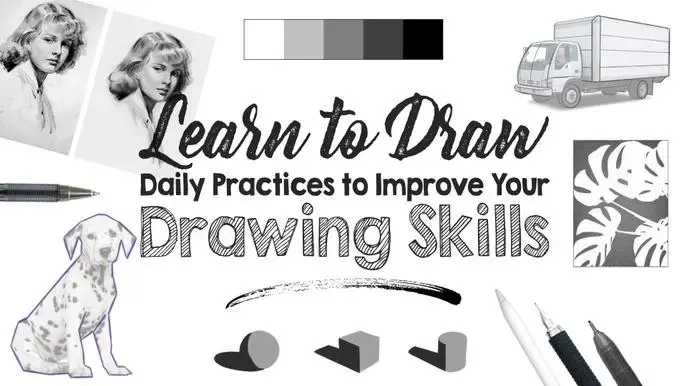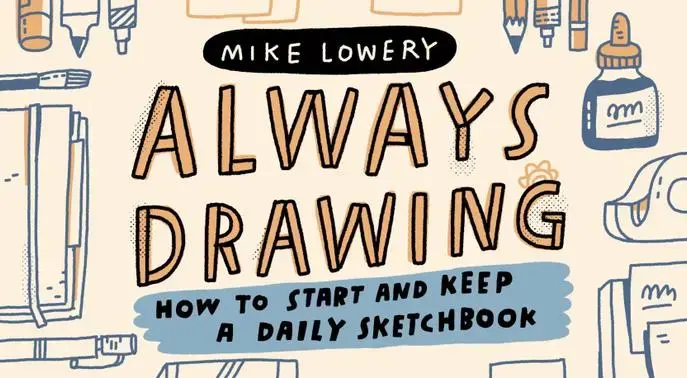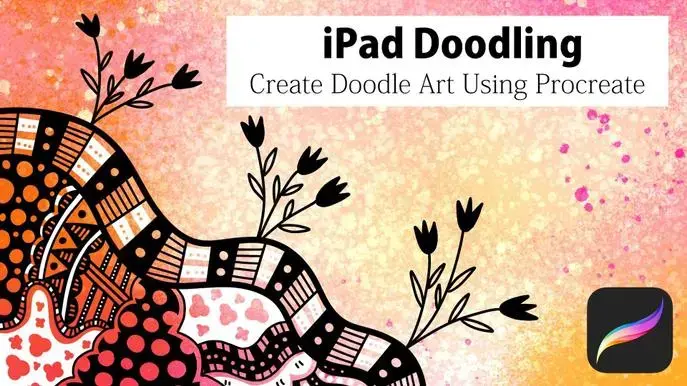iPad Doodling: Create Doodle Art Using Procreate
Self-paced course
Price
Rating
Overview
In this class we'll doodle on the iPad Pro using the Apple Pencil and the Procreate app.
I'll show you some basic Procreate tools I use often and how they're helpful for doodling.
We'll practice drawing some basic doodle elements and then combine them to create more elaborate doodles. I'll guide you step-by-step and we'll doodle in black, then add an accent color to the black linework, and then add a background using different color palettes, brushes, textures, and effects.
This class is suitable for beginners - there's no prior doodling or procreate experience needed. By the end of this class you will be able to create intricate doodle art using Procreate.
All you need for this class is an iPad, an Apple Pencil, and the Procreate app.
Similar courses
Featured articles
2547 students
English
Beginner