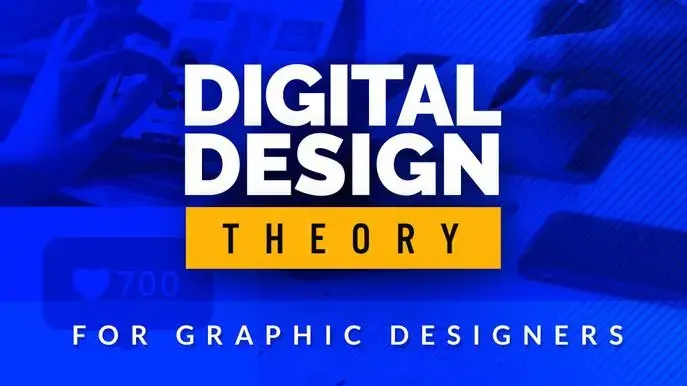Introduction to CSS: Add Fundamental Styles to a Portfolio Website
Self-paced course
Price
Rating
Overview
So you know some HTML and are hip to what Mayor Bloomberg and Snoop Dogg were proclaiming. The next step in the website process is to add some design to that structure with Cascading Style Sheets (CSS).
CSS allows us to add presentation to our otherwise, kind of bland HTML-only page. Want colors? You got it! Want large font sizes and small font sizes? We can do that, too! Want to spruce your page up with Comic Sans? You have that power….though some might argue whether or not that's a good idea, but no judgement here!
In order to get whatever aesthetic you fancy onto your HTML, we first need to learn how CSS is structured, how to apply it to your page, and how to start creating declarations to have the design rules take effect.
What You'll Learn
- What is CSS? You'll learn the difference between HTML and CSS, and how they relate to each other.
- CSS Properties. We'll go over the basic elements of CSS and how to code a pages style.
- CSS in Action. How to apply fundamental styles such as: font sizes, font faces, colors, backgrounds, and other text characteristics to your page.
What You'll Make:
We'll take a four page HTML-only portfolio site and link it to a new CSS document. We'll apply basic styles to our elements and see how those take effect on our HTML document. We'll learn how the cascade works, different selector types, and the syntax to create the rules.
We won't be diving into CSS layouts at this point, as first we'll need to cover the necessary fundamentals to getting the presentation layer onto our project. We'll see how adding these different styles allow for easy customization of your own portfolio site and start to see how with this knowledge, the design possiblities are plentiful. There will also definitely be pictures of cats involved. Perhaps pandas, too.
Similar courses
Featured articles
3427 students
English
Beginner