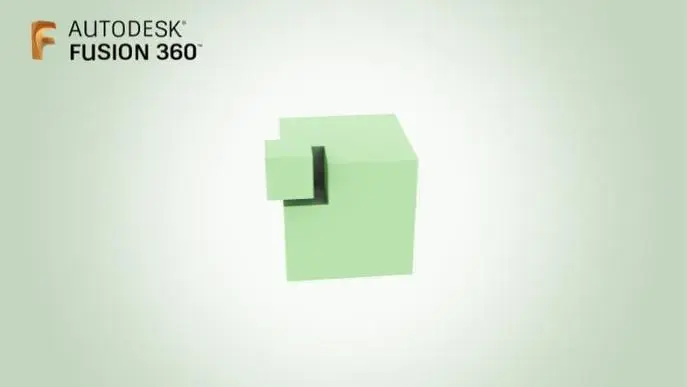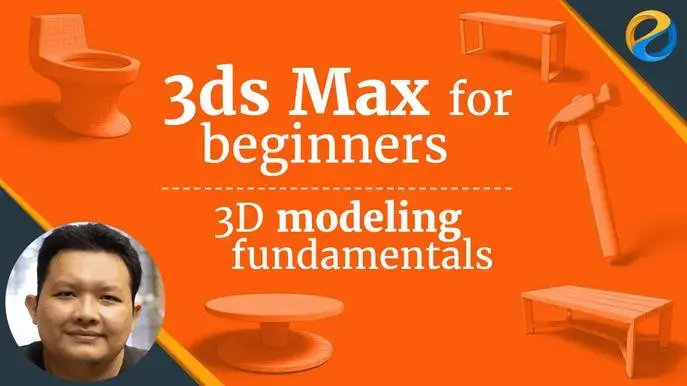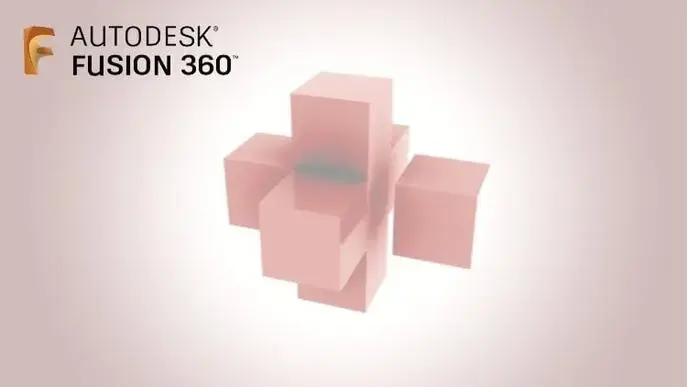Fusion 360 Component Assembly - A Complete Class
Self-paced course
Price
Rating
Overview
Welcome to the class of " Fusion 360 Component Assembly". In this class, you will get to know the in & outs of the Assembly making process in Fusion 360 in a very comprehensive way. This class is taught by a Fusion 360 certified user & AutoDesk certified professional having 10+ years of industrial experience especially in design field.
Download the software ( For FREE) by following the links below & you are ready to dig into the assembly making part.
Creating assemblies was never this easy.With Fusion 360 at your command,You can create amazing assemblies in no time.This class covers basic to advance assemblies in a very detailed manner with practical applications & real time usage. The theoretical explanation of various assemblies is what makes this class different from others.
Class Level - Intermediate
The class starts with a brief revision of commands that are going to be frequently used followed by a clear cut comparison between bottom up & Top down design approach and why Fusion 360 stands tall above all the 3D CAD software.
If you are a complete beginner to Fusion 360, This class might not be for you. You need to have some fundamental knowledge of 2D Sketching & 3D modelling.This is indeed a intermediate level class.
Pre-requisite Commands
Sketching commands like Circle,Rectangle,Arc,Polygon & Slot are used quite frequently along with the Project command which projects bodies & components to existing sketch. 3D modelling tools like extrude,revolve,shell,fillet, and combine are also frequently used. Construct toolbar for creating axis & planes & Inspect toolbar for measuring & toggling component color cycles are of equal importance.
Class coverage
Basic Assembly - Universal Joint,Knuckle Joint,Carden Joint,Plummer block,Geneva Wheel Mechanism,4 Bar Linkage Mechanism,Slider Crank Mechanism.
Intermediate Assembly - C-Clamp Assembly,Pin slot joint,Curved slot creation.
Advance Assembly - The Ball Joint,As Built Joint,Motion Links,Tangent Relationship,Rigid Group,Motion study.
Each & every assembly is explained in a very simple language so that students from every region can understand.You can download corresponding .f3d files (For reference) HERE
Believe me,You will start creating your own assembly projects right after completing this class.
Sign Up NOW !!
Similar courses
Featured articles
84 students
English
Beginner, Intermediate