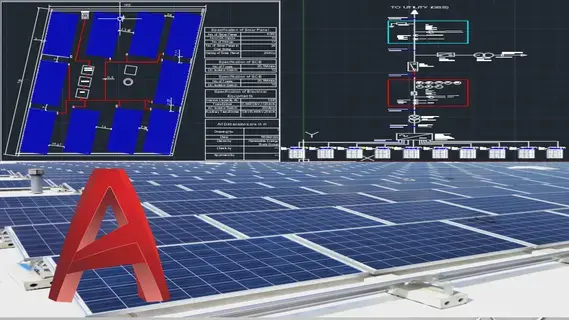Design of Solar Plant Circuit Diagram & Site Plan in AutoCAD
Self-paced course
Certification program
Price
$11.49
Rating
Overview
In this course Participants will able to learn the following Points:
1. Design of Site Plan and Solar Array Placement in AutoCAD Software
-
How to Download AutoCAD
-
Set limits and Units in AutoCAD
-
Introduction to Basic Commands
-
Drawing initial Site Plan
-
Construction of Solar Panel and Solar String
-
Construction of One Solar Array
-
Construction and Placement of Solar Array
-
Construction of Control Rooms
-
Construction of String Monitoring Box
-
Construction of Cable Routing
-
Construction of Switch yard
-
Showing Dimensions on Plan View
-
Making the Sheet in Rectangular Format
-
Insertion of Table in Sheet
-
Addition of Specification Table
-
Plotting the Sheet in Pdf Format
2. Design of Circuit Diagram in AutoCAD Software
-
Set Limits and Units
-
Construction of Solar Strings
-
Construction of Solar Array
-
Construction of fuses and Bus Bar in DC Combiner Box
-
Connection of Fuses to Strings
-
Connection of DC Isolator Switch, Scada and Naming of String
-
String Combiner box connection for all arrays
-
Connection of Inverter to DC Array
-
Naming the Inverter Specifications
-
Connection of Transformer and there Specification
-
Connection of Current Transformer to Relay Panel
-
Connection of Potential Transformer to Relay Panel
-
Connection of Vacuum Circuit Breaker
-
Connection of Relays in CRP Panel and There Code Numbers
-
Plotting Dotted Border for CRP Panel
-
HT Cable Naming between Transformer to CRP Panel
-
Connection of AC Isolator Switch
-
Connection of Main Meter
-
Connection of Lightning Arrester
Syllabus:
-
Design of Site Plan and Solar Array Placement in AutoCAD Software
-
How to Download AutoCAD
-
Set limits and Units in AutoCAD
-
Introduction to Basic Commands
-
Drawing initial Site Plan
-
Construction of Solar Panel and Solar String
-
Construction of One Solar Array
-
Construction and Placement of Solar Array
-
Construction of Control Rooms
-
Construction of String Monitoring Box
-
Construction of Cable Routing
-
Construction of Switch yard
-
Showing Dimensions on Plan View
-
Making the Sheet in Rectangular Format
-
Insertion of Table in Sheet
-
Addition of Specification Table
-
Plotting the Sheet in Pdf Format
-
Design of Circuit Diagram in AutoCAD Software
-
Set Limits and Units
-
Construction of Solar Strings
-
Construction of Solar Array
-
Construction of fuses and Bus Bar in DC Combiner Box
-
Connection of Fuses to Strings
-
Connection of DC Isolator Switch, Scada and Naming of String
-
String Combiner box connection for all arrays
-
Connection of Inverter to DC Array
-
Naming the Inverter Specifications
-
Connection of Transformer and there Specification
-
Connection of Current Transformer to Relay Panel
-
Connection of Potential Transformer to Relay Panel
-
Connection of Vacuum Circuit Breaker
-
Connection of Relays in CRP Panel and There Code Numbers
-
Plotting Dotted Border for CRP Panel
-
HT Cable Naming between Transformer to CRP Panel
-
Connection of AC Isolator Switch
-
Connection of Main Meter
-
Connection of Lightning Arrester
Goals
What will you learn in this course:
To impart the quality education in field of Solar Power Plant Development. In this Course you will Learn variety of the topics as follows:
1. Design of Site Plan and Solar Array Placement in AutoCAD Software
-
How to Download AutoCAD
-
Set limits and Units in AutoCAD
-
Introduction to Basic Commands
-
Drawing initial Site Plan
-
Construction of Solar Panel and Solar String
-
Construction of One Solar Array
-
Construction and Placement of Solar Array
-
Construction of Control Rooms
-
Construction of String Monitoring Box
-
Construction of Cable Routing
-
Construction of Switch yard
-
Showing Dimensions on Plan View
-
Making the Sheet in Rectangular Format
-
Insertion of Table in Sheet
-
Addition of Specification Table
-
Plotting the Sheet in Pdf Format
2. Design of Circuit Diagram in AutoCAD Software
-
Set Limits and Units
-
Construction of Solar Strings
-
Construction of Solar Array
-
Construction of fuses and Bus Bar in DC Combiner Box
-
Connection of Fuses to Strings
-
Connection of DC Isolator Switch, Scada and Naming of String
-
String Combiner box connection for all arrays
-
Connection of Inverter to DC Array
-
Naming the Inverter Specifications
-
Connection of Transformer and there Specification
-
Connection of Current Transformer to Relay Panel
-
Connection of Potential Transformer to Relay Panel
-
Connection of Vacuum Circuit Breaker
-
Connection of Relays in CRP Panel and There Code Numbers
-
Plotting Dotted Border for CRP Panel
-
HT Cable Naming between Transformer to CRP Panel
-
Connection of AC Isolator Switch
-
Connection of Main Meter
-
Connection of Lightning Arrester
Syllabus:
-
Design of Site Plan and Solar Array Placement in AutoCAD Software
-
How to Download AutoCAD
-
Set limits and Units in AutoCAD
-
Introduction to Basic Commands
-
Drawing initial Site Plan
-
Construction of Solar Panel and Solar String
-
Construction of One Solar Array
-
Construction and Placement of Solar Array
-
Construction of Control Rooms
-
Construction of String Monitoring Box
-
Construction of Cable Routing
-
Construction of Switch yard
-
Showing Dimensions on Plan View
-
Making the Sheet in Rectangular Format
-
Insertion of Table in Sheet
-
Addition of Specification Table
-
Plotting the Sheet in Pdf Format
-
Design of Circuit Diagram in AutoCAD Software
-
Set Limits and Units
-
Construction of Solar Strings
-
Construction of Solar Array
-
Construction of fuses and Bus Bar in DC Combiner Box
-
Connection of Fuses to Strings
-
Connection of DC Isolator Switch, Scada and Naming of String
-
String Combiner box connection for all arrays
-
Connection of Inverter to DC Array
-
Naming the Inverter Specifications
-
Connection of Transformer and there Specification
-
Connection of Current Transformer to Relay Panel
-
Connection of Potential Transformer to Relay Panel
-
Connection of Vacuum Circuit Breaker
-
Connection of Relays in CRP Panel and There Code Numbers
-
Plotting Dotted Border for CRP Panel
-
HT Cable Naming between Transformer to CRP Panel
-
Connection of AC Isolator Switch
-
Connection of Main Meter
-
Connection of Lightning Arrester
Prerequisites
What are the prerequisites for this course?
- Basic AutoCAD Knowledge is required. Rest everything regarding to Preparation of Solar Plant Circuit Diagram & Site Plan you learn here in detail.
Learning outcomes
Post this credential on your LinkedIn profile, resume, or CV, and don’t forget to celebrate your achievement by sharing it across your social networks or mentioning it during your performance review
Similar courses
Featured articles
Free trial
Money back guarantee
English
Beginner
Video format