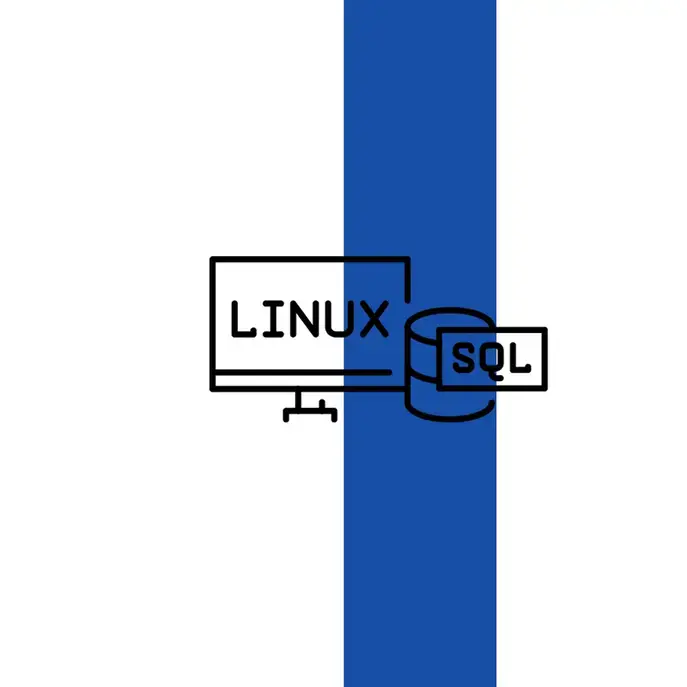Tools of the Trade: Linux and SQL
Self-paced course
Certification program
Price
Rating
Overview
This is the fourth course in the Google Cybersecurity Certificate. These courses will equip you with the skills you need to apply for an entry-level cybersecurity job. You’ll build on your understanding of the topics that were introduced in the third Google Cybersecurity Certificate course.
In this course, you will explore computing skills that you’ll use on-the-job as a cybersecurity analyst. First, you'll practice using Linux, an operating system commonly used by cybersecurity professionals. For example, you'll use the Linux command line through the Bash shell to navigate and manage the file system and authenticate users. Then, you'll use SQL to communicate with a database.
Google employees who currently work in cybersecurity will guide you through videos, provide hands-on activities and examples that simulate common cybersecurity tasks, and help you build your skills to prepare for jobs.
Learners who complete this certificate will be equipped to apply for entry-level cybersecurity roles. No previous experience is necessary.
By the end of this course, you will: - Explain the relationship between operating systems, applications, and hardware. - Compare a graphical user interface to a command line interface. - Identify the unique features of common Linux distributions. - Navigate and manage the file system using Linux commands via the Bash shell. - Use Linux commands via the Bash shell to authenticate and authorize users. - Describe how a relational database is organized. - Use SQL to retrieve information from a database. - Apply filters to SQL queries and use joins to combine multiple tables.
this course linux and sql is the 4th course series of google cyber security certification. This course is linux operating system , and sql. this is very helpful steps in my cyber security journey.
This course really challenged me to the point I wasn't sure I would understand some
of the SQL context< but I stuck with it and am so proud of myself for passing this course.
Thank you
The different learning aspects within the course really helped me to better understand each concept. The labs also help by adding repetition and letting me know where I need study further.
You will learn
1
Explain the relationship between operating systems, applications, and hardware
2
Compare a graphical user interface to a command line interface
3
Navigate and manage the file system using Linux commands via the Bash shell
4
Use SQL to retrieve information from a database
Learning outcomes
Post this credential on your LinkedIn profile, resume, or CV, and don’t forget to celebrate your achievement by sharing it across your social networks or mentioning it during your performance review