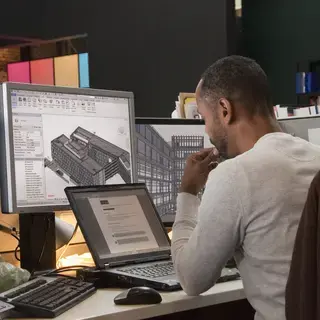Autodesk Certified Professional: Revit for Structural Design Exam Prep
Exam preparation
Price
Rating
Overview
Prove to potential employers that you’re up to the task by becoming an Autodesk Certified Professional. This online course from Autodesk® introduces you to the advanced features of Revit™ for Structure, a tool to support Building Information Modeling and delivery of 3D digital models and related documentation. The course prepares you by offering an overview of skills that match what is covered on the Autodesk Certified Professional: Revit for Structural Design exam. The lessons are structured to match the exam’s objective domains and follow the typical workflow and features of the Revit software.
About the Autodesk Certified Professional: Revit for Structural Design exam: A successful candidate for the Autodesk Certified Professional: Revit for Structural Design certification has a combination of approximately 400-1200 hours of training and hands-on experience with Revit in a structural environment; is familiar with product features and capabilities; and is knowledgeable in relevant workflows, processes, and project objectives. The candidate can perform routine tasks involved in their job role with limited assistance from peers, product documentation, and support services. The minimally qualified candidate can efficiently set up and manage a project and work in collaboration with colleagues. Additionally, the successful candidate can utilize Revit modeling and documentation tools and methodologies to produce quality deliverables working with minimal supervision.
The Autodesk Certified Professional (ACP) certifications exams can be taken at a Pearson VUE Testing Center or through OnVUE, Pearson VUE’s online proctored environment. Candidates are given 120 minutes to complete a certification exam and should review the testing center polices and requirements before scheduling. Ready to take the exam? Schedule to take the exam online or find a testing center near you on Pearsonvue.com/Autodesk.
Looking for more skill-building courses? Check out Autodesk’s additional learning resources to help with your learning journey: https://www.autodesk.com/learning
course instructer was good
but, The Analyze dialogue box was not covered such as load combinations etc.
Amazing course training, because they are capture every single scope and content in revit software in the assessment. All participant need focus 100% to success...
The assessments is so difficult... It is better to have revit file-based assessment
You will learn
1
Work with structural components, selection sets, and element materials.
2
Create and manage views and annotations, work with revisions, and set up and manage sheets.
3
Use workflows and processes such as worksharing, phasing, design options, and project management.
4
Demonstrate the skills and knowledge required for taking the Autodesk Certified Professional: Revit for Structural Design exam.