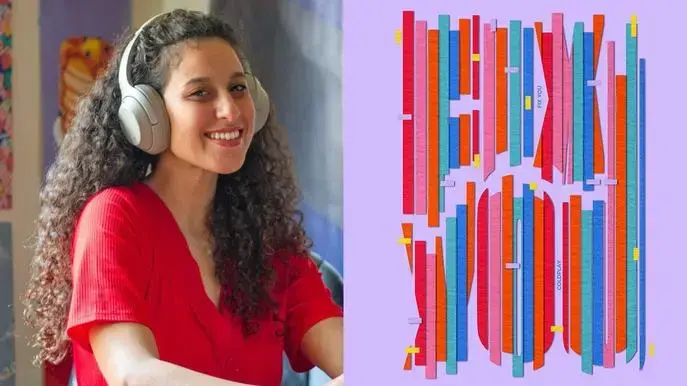Graphic Design: Explore Typography through Animated Music Posters
Self-paced course
Price
Rating
Overview
Do you feel like you're in a creative rut? Having a designer's block? Want to spice up your portfolio? Or just want to try out something new for fun? This class is perfect for you! I combined my love for music and typography and started creating and experimenting with these typographic music posters! They are a great way to expand your creative vocabulary, try out different tools in Illustrator to convey the meaning of your song, all while having fun and listening to music.
What are we covering in this class?
- Picking the Song: In this lesson, I'll be showing you my simple approach for picking a song (but it's totally up to you!) and a few examples of previous music posters I've made so you can have a general idea of how you can go about this.
- References & Moodboards: After locking in the song choice, we'll be pulling out references from Pinterest together and other resources to help us build a moodboard that will guide us with visual insights moving forward.
- Designing the Poster: I'll be taking you with me step by step, showing you tips and basic tools in Adobe Illustrator (Pathfinder tool, playing with the type, recoloring artwork...etc) as I design the poster for the chosen song for this class. You'll see the final result as a still poster by the end of the lesson.
- Prepare Your File: If you're feeling adventurous and you'd like to learn how to animate your poster, I'll be showing you in this lesson how to prepare your Illustrator file for Adobe After Effects by layering your file and I'll also be sprinkling some final touches to the poster on Adobe Photoshop using masks and paper textures.
- **Animate Your Poster:**In this lesson, I'll be taking you with me, step by step as I animate my idea for this poster on Adobe After Effects using basic transform tools like positions and rotations. Ofcourse, I'll be only showing you a fraction of what you can do in After Effects so feel free to explore, mess around or do something entirely different if you're acquainted with more tools. This is just a kick-starter.
Who is this class for? Design students, freelancers, seasoned designers – and anyone who has a knack for typography and want to try animating it!
Basic Skill Requirements:
- Adobe Illustrator (beginner-mid level)
- Adobe Photoshop(beginner-mid level)
- Adobe After Effects ( optional – this class will be just as useful if you don't know how to use After Effects at all. I will be walking you through everything step by step in that lesson anyways, so it's perfect for beginners who want to get a start on animating their graphic design projects!)
Why should you take this class?
1. Add some flair, personality and visually striking posters to your portfolio
2. Get yourself out of a rut and get the creative juices going all while listening to music!
3. Learn new basic tools on Adobe Illustrator & After Effects that you can later on transfer to your client work or fun graphic design projects.
4. Learn how to convey song titles/lyrics into meaningful, emotional, striking pieces of art.
5. HAVE FUN!
When you feel refreshed again, dive into my logo design and packaging design classes:
Similar courses
Featured articles
518 students
English
Beginner