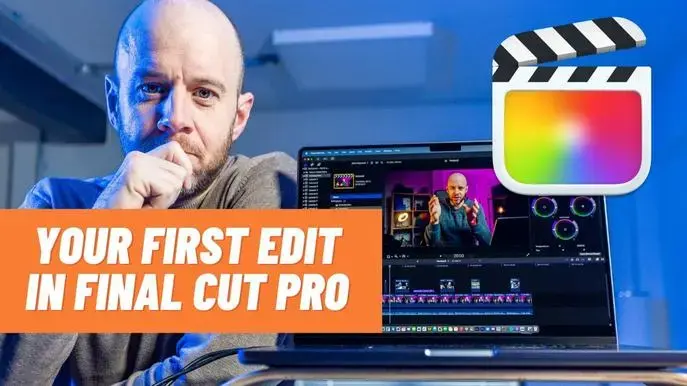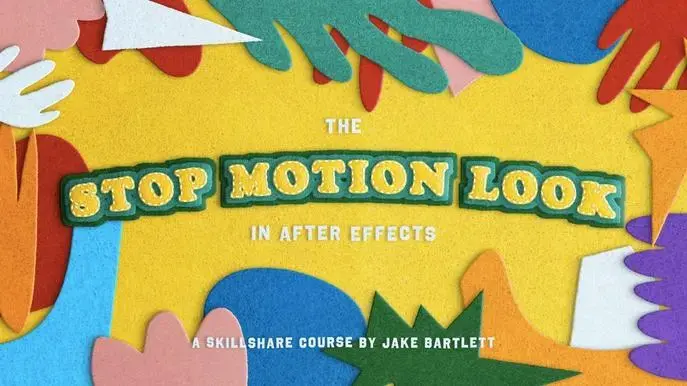Color Grading Masterclass - DaVinci Resolve 18
Self-paced course
Price
Rating
Overview
Welcome to the number 1 class about color grading in DaVinci Resolve 18!
Are you using DaVinci Resolve for editing your videos, but are you not sure what to do on the color grading page? Well, you have come to the right place!
Whether you are a professional or if you are just editing your travel videos, color grading can make or break your work! In this class, I’m going to teach you how to use this node-based color grading software in an easy way!
What will you learn in this class? We will be color grading 6 clips from different cameras, like a GoPro, mirrorless camera, and drone. We will edit the clips from scratch and along the way, I will explain to you different methods to get that cinematic look in your videos. You will be editing along with me and that’s why I provide the raw video clips which you can download here.
DOWNLOAD THE RAW VIDEO CLIPS HERE
Structure of the class
- The basics: In chapters 3 to 6 you will learn about the basics of color grading in DaVinci Resolve 18. I will give an overview of the color page and in-depth instructions on all the tools we are going to use.
- Color grading: I will teach different methods of color grading and I will explain why we are using these different methods for different clips. For each clip, we will first dive into color correction (to get the perfect exposure and white balance), and after we will play with different color grading tools to achieve the desired cinematic look.
- Tips and tricks: Along the way, I will teach you handy shortcuts. For example, getting the perfect white balance with just 1 click, copying color grading settings to all the project files & more!
Who is this class for? This class is made for beginners. I will go through each step in detail, so even with little experience, I’m sure you can follow me along with the class!
Project sources
So, do I see you in my class? Let’s learn and create!
\\\______________________________
Who am I?
My name is Adi and I am living in the Netherlands. Since I got my first camera back in 2015 to capture my travels, I am hooked on videography! Every day I learned something new and eventually, I started my ownvideo production companyand a YouTube channel! I learned all the ins and outs of videography online or by self-teaching and I would love to share my knowledge with all of you!
My equipment
Check the gear I use: Adi Singh (@letsmeetabroad) gear • Kit
Let's connect!
My YouTube channel: Let’s Meet Abroad
Instagram: @letscreateonline@letsmeetabroad
Similar courses
Featured articles
329 students
English
Beginner