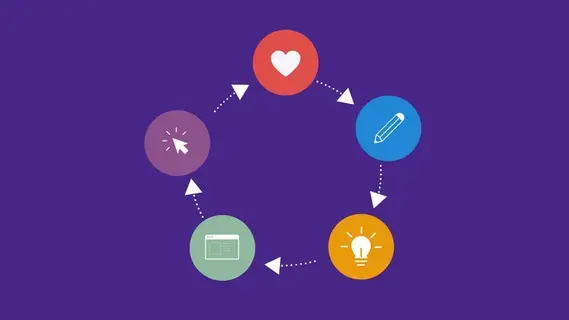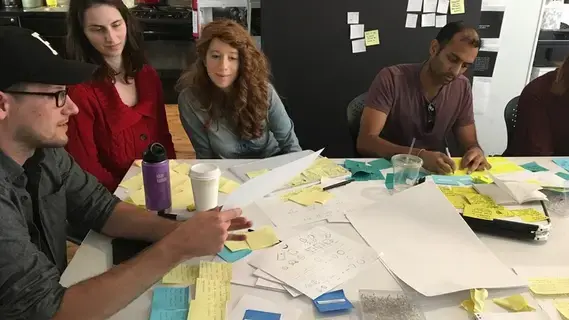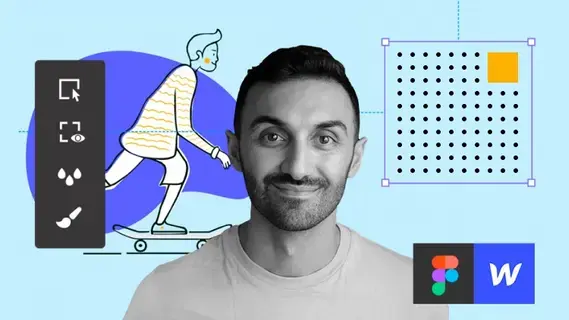User Experience Design Essentials - Adobe XD UI UX Design
Self-paced course
Price
$19.98
Rating
Overview
Are you excited to get into the world of UI/UX but you don't know where to start? This course will allow you to add UX designer to your CV & start getting paid for your new skills.
Hi there! My name is Dan & I’m an Adobe Certified Instructor. I’m here to help you learn Adobe XD efficiently and comprehensively. XD is a fantastic design tool used by industry professionals to product high quality & functional mockups. By the end of this course, you will be able to produce practical and effective User Experience (UX) and User Interface (UI) designs.
Throughout the course I’ll invite you to participate in a real-life freelance project which I’m working on. It’s a project that requires a fresh website and mobile app interface. This will prepare you for dealing with real world projects if you choose to move towards a UX/UI career path.
- Aria: "This course is definitely above expectations so far. I didn't expect to get so much insight into the briefing and the communication between UX Designer and a client. It helps to see the brief and to learn that there are different tiers of income based on projects and experience. Love It!"
This course is aimed at people interested in UI/UX Design. We’ll start from the very beginning and work all the way through, step by step. If you already have some UI/UX Design experience but want to get up to speed using Adobe XD then this course is perfect for you too!
First, we will go over the differences between UX and UI Design. We will look at what our brief for this real-world project is, then we will learn about low-fidelity wireframes and how to make use of existing UI design kits.
I’ll go over all of the essential tools necessary for creating excellent wireframes, including: type, colours, icons, Lorem ipsum, artboards, prototyping, models and popups, symbols and repeat grids. We will even make use of the new prototyping app so that you can experience your prototype on your mobile device.
- Kate: Excellent course - Dan is an excellent teacher and I thoroughly enjoyed following along with his videos. Highly recommend! July 2018: I have updated this review with an extra star because of how useful this course has been in the months following it's completion. I am using Adobe XD daily and Dan's instruction was instrumental to adding this feather to my front-end web development hat.
An important part of maximising your UX Design workflow is being able to utilise other software such as Photoshop and Illustrator. This is why I’ll be teaching you how to make use of both to help boost your XD productivity.
One of the awesome new features of XD is micro-interactions. I’ll be teaching you all about those and how to use them to grow icons and scenes. This is one of the parts of web design that’s growing and being adopted rapidly so you won’t want to miss out on learning it early.
- Leigh: "I really enjoyed this course. I was a UX designer before the course and was looking for more information on XD and getting to know the program itself better, and this course really nailed it! It has great UX references and a few refreshing perspectives. As well as it really helps you learn XD in the process. The instructor is engaging and fun to listen to. Really really great course. I highly recommend to any new UX designers, as well as veterans looking for a refresh, or just to learn how to use XD."
There are two class projects for you to complete during this class, these will help develop your skills and will give you something for your own portfolio.
It is now time to upgrade yourself & learn Adobe XD.
Instructors
Daniel Walter Scott – Adobe Certified Instructor & Adobe Certified Expert