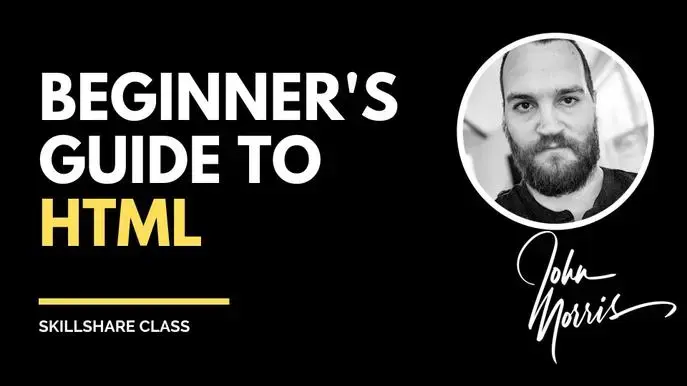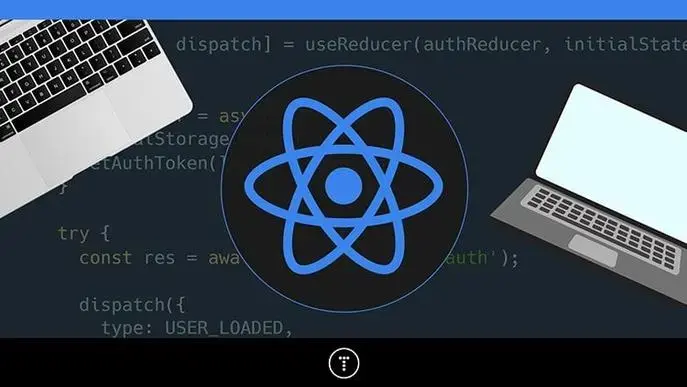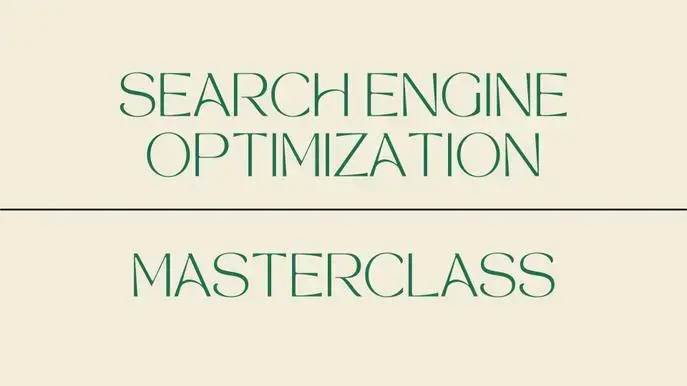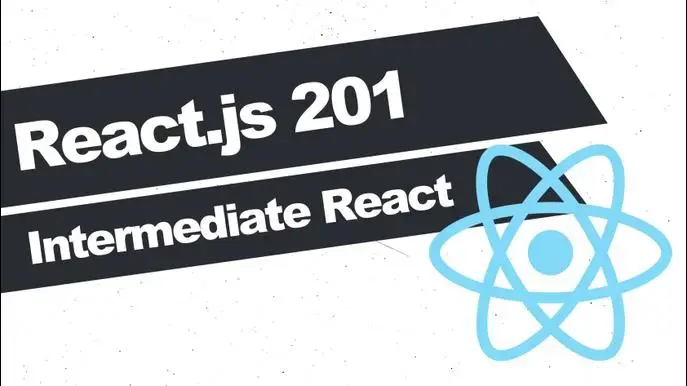React 201: Intermediate level React.js
Self-paced course
Price
Rating
Overview
Welcome to intermediate React where we learn all about React.js. In this course we're going to be creating a single page application using React where we use an API to search for movie results.
We'll be creating a number of views, components and React hooks as well. Which is a pretty broad overview. If we drill down into what you'll actually be learning, you'll learn about React state, props, function based components (we learned about Class based components in React 101), routers for show different pages, and API requests.
First we'll start off by learning all about functional components. Then we're going to split some of our components into their own files and import them using "the JavaScript way to import". Then we're going to learn about props, which is how we pass down data from one component to another (including variables and functions). After that we'll learn about state hooks in React that come with a magic function to change a variables value, but also trigger another function called an effect, which is another React hook.
Then we're going to add a number of pages so our single page application (SPA) actually has more than one page, with more than one URL.
After that we're going to implement search using an API and modern JavaScript. I'll show you how it all works inside of React, and how to make an API request when the page changes, too.
By the end of this course you'll be fluent in modern JavaScript, JSX, React and API requests and you'll have a fun and advanced project to demo to put on your portfolio.
Oh yeah, we're also going to implement this site using Bootstrap 5.
Requirements:
- You need to understand at least intermediate JavaScript
- You need to have Node.js installed on your computer already
- You need to have patience with yourself because React is not an easy subject to learn.
Similar courses
Featured articles
223 students
English
Intermediate, Advanced