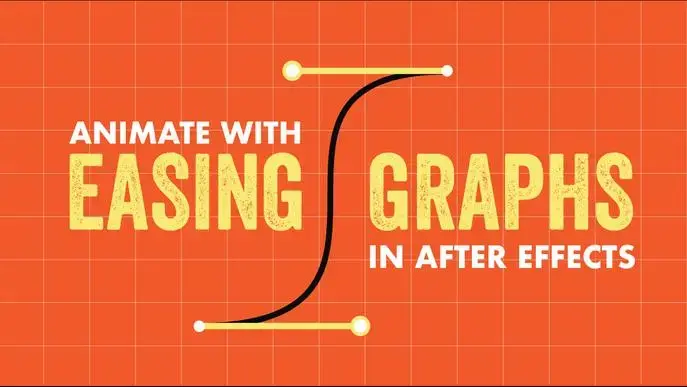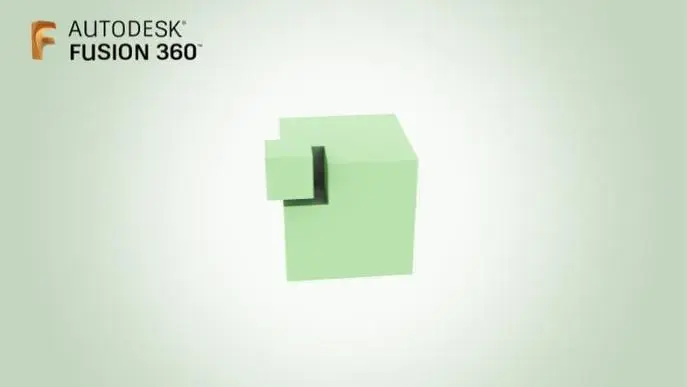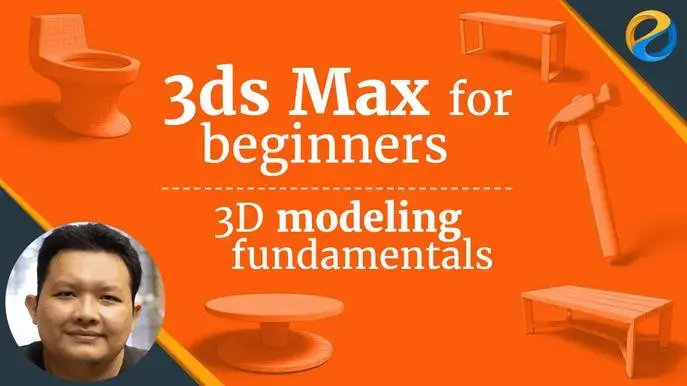Blender 3D | Full 3D Character | Easy Workflow
Self-paced course
Price
Rating
Overview
Description
You will learn the full process of modeling and rigging a simple stylized character in Blender 3.0. This is an intermediate-level tutorial, and if you are absolutely new to Blender or 3D, you can watch some of my other Skillshare absolute beginner courses.
In this you will learn:
- Simple modeling
- Easy rigging
- Bone constraints
- Weight painting
- basic materials and rendering
I won’t be covering everything Blender can do, but this course will have everything you need to get started and you will still learn a lot about making a basic character based on a simple design
Resources Included:
- All the Blend files from different stages of the course’s progression
- Concept sheet
- Handy Blender Hotkey’s for both WIN and MAC OS
- Extra blend file of the character with more refinements made
Similar courses
Featured articles
438 students
English
Beginner