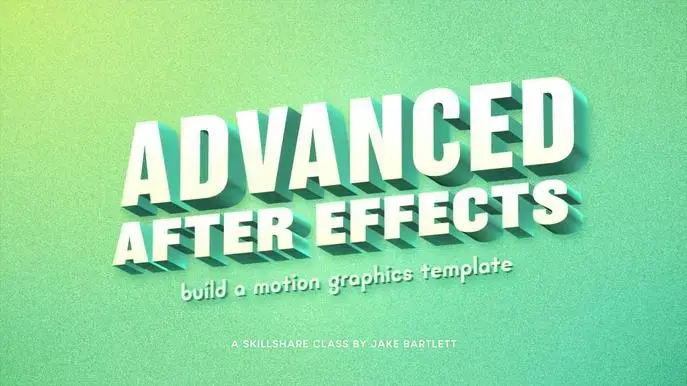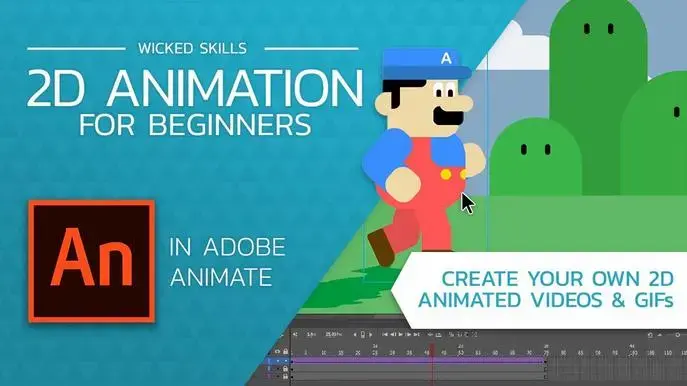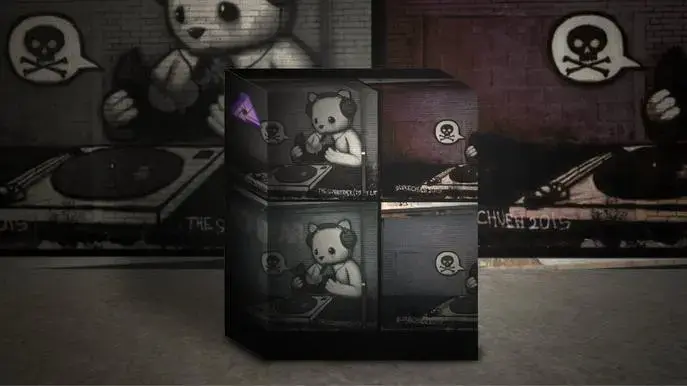Fundamentals Of Affinity Photo
Self-paced course
Price
Rating
Overview
In this course we focus on a 1 Hour intense look at Affinity Photo where we edit 1 image from start to finish
The flow of the course is designed to take you through the absolutely essential tools in the software and get you confidently editing your own images after this course, in the course we cover
- Basics of layers in any digital art program
- Adjustment, filters, masking layers
- Recoloring techniques, including the 3 I most use
- Cropping
- How to utilize the liquify and tone mapping personas
We also cover an introduction to the raw image editor ...or DEVELOP persona, which is outside the scope of beginner technique, but can be a huge advantage to those that shoot their own images
So if you are brand new to photo editing, or just brand new to Affinity Photo , this course is for you
Similar courses
Featured articles
1127 students
English
Beginner