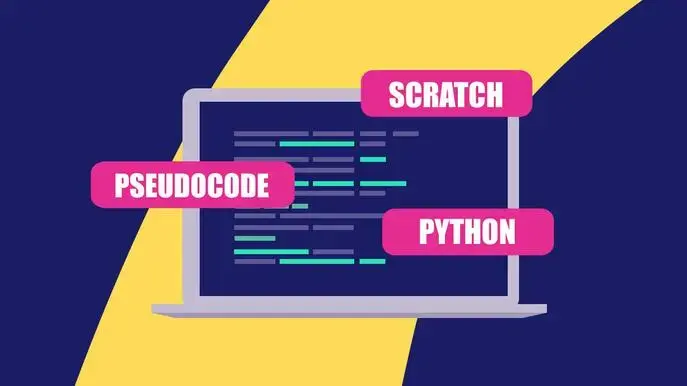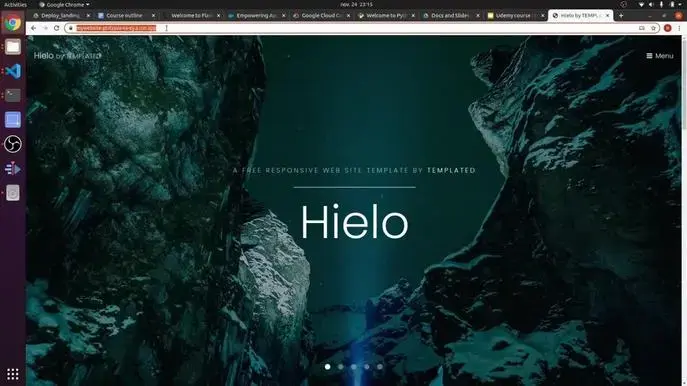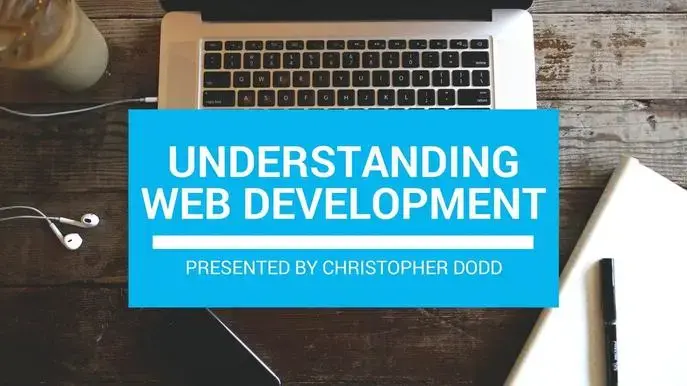HTML 201: Intermediate HTML web development
Self-paced course
Price
Rating
Overview
Welcome to HTML 201
This is the intermediate course that comes after the HTML 101 course (found here on Skillshare).
If you have already written some HTML then this course is definitely for you. Otherwise, if you are BRAND NEW to HTML and coding, this course could be too advanced for you.
Together we are going to dive into subjects such as internal page links, how to add a favicon icon to your webpage tab in your browser, how to link to files and pages in other folders (called asset pathing), tables with rows, cells, and headers and how to merge them all together. We'll also dive into special characters in HTML like the copyright symbol, how forms work and adding places where you can type your name, email and password, large text areas, buttons, and a way to give your users a set of options.
There are mini-tasks are the end of several videos for you to get hands on experience as you progress through HTML 201.
What you'll learn
In HTML 201 you will learn slightly more advanced HTML. We'll tackle things like internal page links, favicons, asset pathing, tables, beginner-friendly CSS, HTML entities, form and form elements such as input fields and dropdown menus, and how to embed a YouTube video.
Requirements
You should already be familiar with basic HTML and HTML subjects such as syntax, elements, and attributes.
Along with that, you should also have a text editor downloaded and installed.
You will also need an internet connection so you can watch these videos and code along with me.
Your project:
At the end of this course, you will create an HTML page with a layout, add a title, navigation, some written content, an image, and a YouTube video.
When you're done with your project, take a screenshot of it and save it to your Skillshare project.
Assets:
- Download VS Code(free text editor)
Similar courses
Featured articles
309 students
English
Intermediate, Advanced