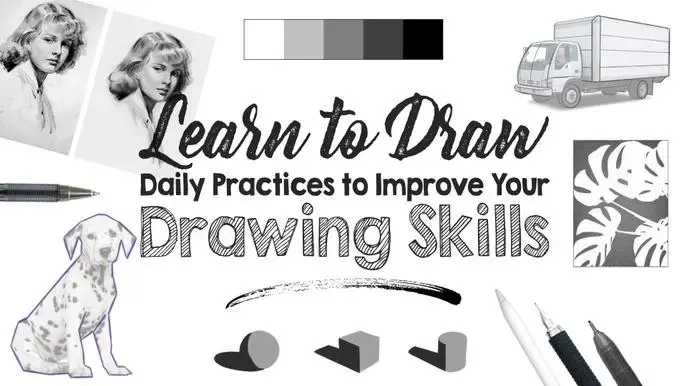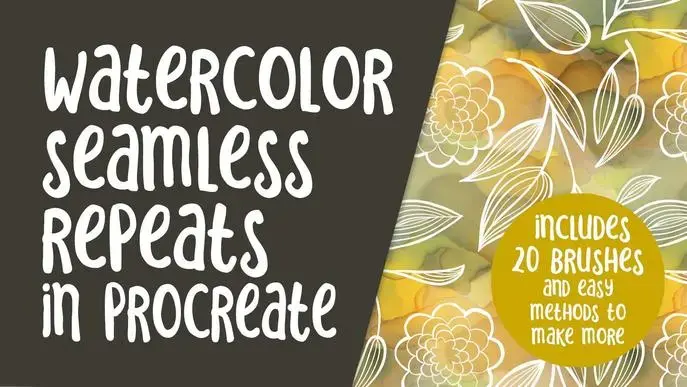Easy Watercolour Seamless Repeat Patterns in Procreate using Brushes with 20 Brushes Included
Self-paced course
Price
Rating
Overview
Easy Watercolour Seamless Repeat Patterns in Procreate using Brushes 20 Brushes Included and Instructions to Make and Edit More About This Class
Have you had a chance to take my other Procreate classes, including Watercolour Floral Abstracts with Procreate and Simple Brushes in Procreate for Quick Compositions ? If you have, you’ve learned plenty about custom Procreate brushes, but I still have more info for you! I have a series of pattern design classes too. This is the first one in the series!
This new class, Easy Patterns in Procreate using Brushes, will show you some of my illustration and pattern design methodology, and ways to use brushes to create a pattern. In the class, I take you from start to finish in creating a full seamless repeat pattern, notably with a seamless realistic watercolour background. And, I have techniques to save the pattern in many iterations. I use this method to be sure the pattern swatch that we’ll be creating is completely editable. One of my goals is to show you how we’ll be able to recolor it once the pattern is complete. But the star of the show is definitely creating and using brushes to create these patterns.
In this class I’ll walk you through:
- my step-by-step methodical method for making seamless patterns in Procreate
- tips for creating compositions for a really varied and appealing pattern repeat using brushes
- my workflow for use of layers and other great features like snapping
- adjusting patterns to perfect the flow and adding elements in the second iteration of the design
- fully seamless watercolour background creation
- methods for keeping the swatch fully editable for later adjustments and recoloring
If you’re an aspiring pattern designer with a good basic knowledge of Procreate, you’ll be able to go through all the steps. This class will benefit anyone who wishes to simplify creation of seamless patterns and methods to improve efficiency.
The key concepts I will include:
- review of my brush alterations and adjustments
- a look at Procreate brushes and their various idiosyncrasies
- approaches you can take in your creative work
This is an ideal class for you, even if you are not sure what you will use the pattern for, whether it be for fabric design for sites like Spoonflower, scrapbooking paper, custom web graphics, or whatever! Learning new Procreate workflows is always desirable. I guarantee you will create something really appealing, and it’s so much fun, once you get the hang of it!
Intro to Easy Watercolour Seamless Patterns in Procreate using Brushes
This short intro will give you an overview of the class.
Lesson 1: Discussing the Overview and Objectives
In this lesson, I will show you the objectives for class and explain the merits of the technique I use. I walk you through the beginning of planning.
Lesson 2: Brush Loading and Creating Your Own
In this lesson, I will break down the complete process of creating your own custom brushes. I show you everything from creating the source file, to importing it into Procreate, and finally, adjusting settings. Knowing how to adjust brushes is very important in Procreate.
Lesson 3: Strategies in Planning Your Pattern
In this lesson, I will explain the settings and sizing of the brushes. I will show you some of the key techniques I use and explain every step of the way. By the end of the lesson, you will have the beginnings of a lovely layout with plenty of interest, and you will know how to use most of the brushes in the accompanying download.
Lesson 4: lnitial Layout Tips and Tricks
This is the lesson in which I teach you about creating the seamless tile. We are left with an obvious area that needs to be filled. I show you a bunch more adjustments for brushes as we work our way through this lesson.
Lesson 5: Filling Gaps & Finessing the Design
In this lesson, we start getting to the nitty gritty of the final artwork. You will see me use several different techniques to add interest and detail. I show you the texture brushes I have created, and I explain the settings. Throughout the process you learn much more about brushes.
Lesson 6: Final Pattern Testing and Correcting
At this stage, we pull our layout together, and I will correct the small details that make it work. I bump up the contrast on the white of the leaves and many other small adjustments. We take a quick look at color adjustments and talk about next steps. This is the last step, and in this lesson, I will be wrapping up. This will show you just how versatile this technique can be and how valuable experimentation is in your development as a surface pattern designer.
Lesson 7: Conclusion, Mockup and Next Steps
We will conclude everything in this lesson. I show you a couple of quick mock-ups with the pattern and we end with a chat about next steps.
Concepts covered:
Concepts covered include but are not limited to Procreate pattern design, Procreate repeat Patterns with brushes, layering, transparency, Procreate brush stamps, Procreate canvas settings, Procreate snapping and guides, Procreate floral brush creation, art licensing, creating original brush stamps in Procreate, the Brush Studio in Procreate, adjusting Procreate brushes, sizing of documents and brushes, using the streamline setting in the brush studio, compositions with brush stamps, adding texture brush stamps, procreate brushes for adding interest, workflow best practices, painting best practice, Procreate composites, techniques with paints and blending, and much more.
You will get the bonus of…
- 51 minutes of direction from an instructor who has been in graphic design business and education for over 40 years
- knowledge of multiple ways to solve each design challenge
- an outline with links to further research
- a list of helpful online sites to further your education into surface pattern design
Similar courses
Featured articles
598 students
English
Beginner