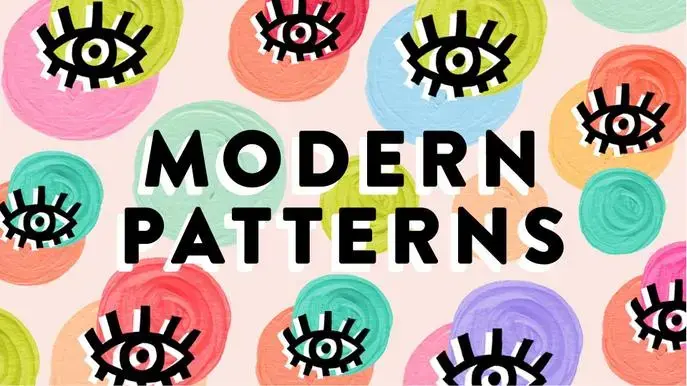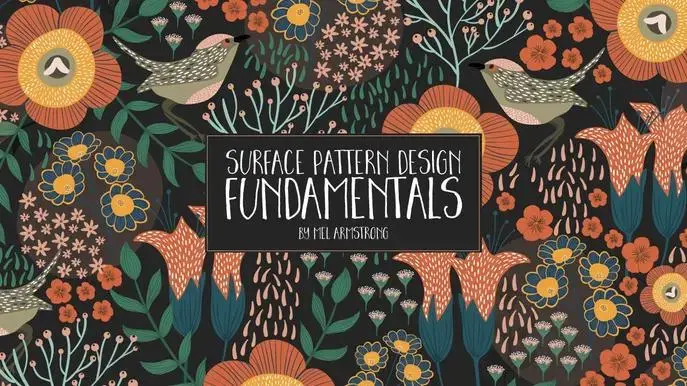Linocut print designs in Procreate for Illustration and Surface Pattern design.
Self-paced course
Price
Rating
Overview
This class is beginner friendly and gives an overview of the procreate app for the iPad. It walks you through how to create a simple digital linocut print, that can be used as a stand alone illustration or as a motif for surface pattern design. It moves step by step from the creation of the linocut, through to uploading it on print on the print on demand website Redbubble. In addition, there is a free procreate brush set included to assist those beginning on their creative journey that can be accessed through the browser version of Skillshare. If you are new to skillshare you can use the following link to get 2 months free premium access to the platform. https://skl.sh/3e74orj
RESOURCES FOR THE CLASS: Linocut brushset link in projects and resources section
Similar courses
Featured articles
1266 students
English
Beginner