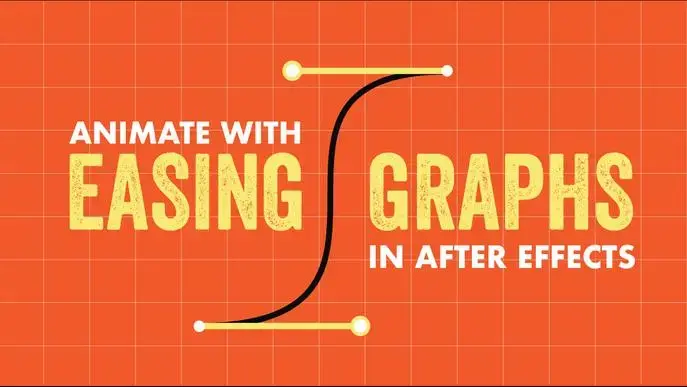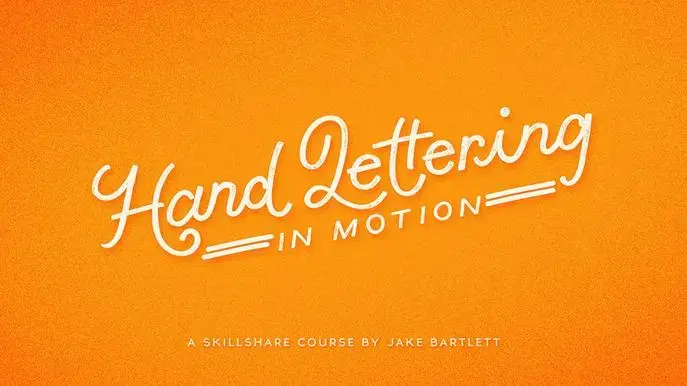Kinetic Typography Animation in After Effects
Self-paced course
Price
Rating
Overview
On this 90 minutes course you will learn how to create some kinetic typography animation in After Effects.
After I show you some Fonts, We will start with some simple effects, like stretching effects, echo and scale wipe.
Then we will learn some distortion effects, 3D prespective and create a grid text, as a base for the other animations.
We will explore some effects that will help you create more than 20 variations of kinetic typography animation.
Finally you will learn how to mask an object and create a gradient animation.
Similar courses
Featured articles
3742 students
English
Beginner