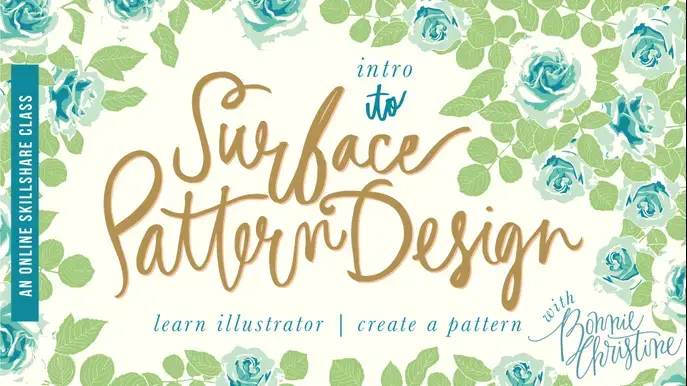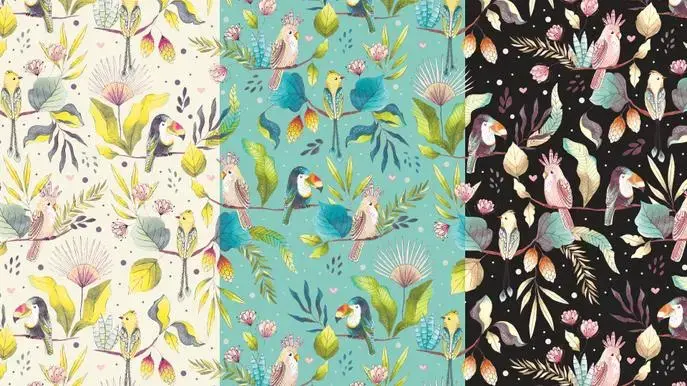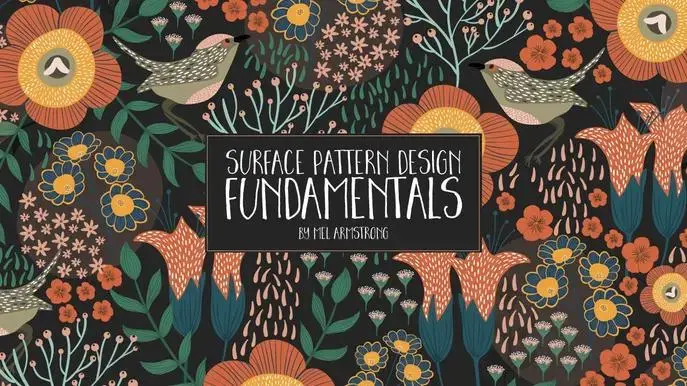Surface Pattern Design in Adobe Illustrator: A Complete Introduction
Self-paced course
Price
Rating
Overview
About This Class
Learn Surface Pattern Design and turn your handdrawn doodles into repeating patterns with Esther in Adobe Illustrator CC.
\\\______________________
We will cover the skills and techniques of how to:
- Digitize your drawing from paper
- Vectorize your digital drawings
- Essential tools needed for editing basic shapes
- Advanced Selection, smoothing and more
- The anatomy of repeating patterns
- Make simple geometrical patterns
- Different arrangement of tossed prints
- Recolor
- Export a client ready file
\\\______________________
Hungry for more Illustrator goodness? Check out more of Esther's classes on these subjects:
Similar courses
Featured articles
3027 students
English
Advanced