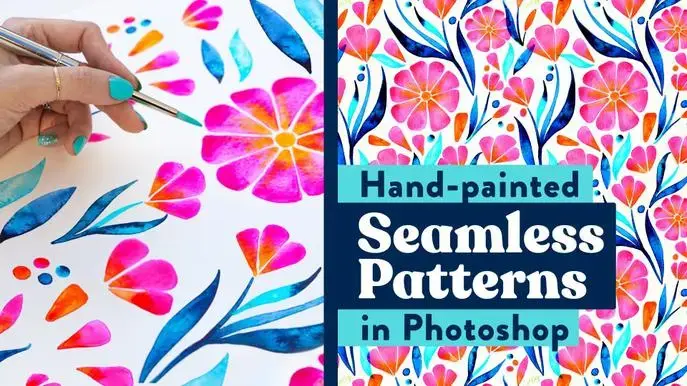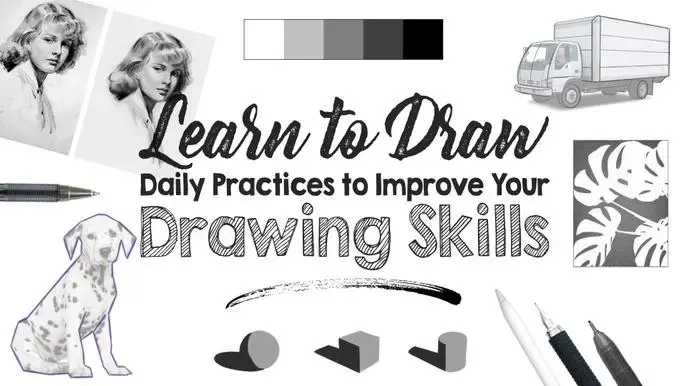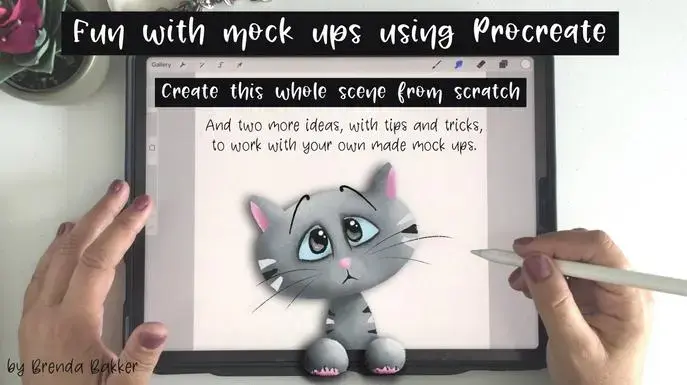How to create fun Mock Ups using Procreate
Self-paced course
Price
Rating
Overview
Hi and welcome to my new Skillshare Class.
In this class I will teach you my easy way of creating fun Procreate mock ups only using an iPhone, an iPad with procreate installed on it and your apple pencil. You are free to follow my lead in drawing but I also encourage you to let your imagination guide you. The more you do that, the more unique your end result will be. My class is only meant to get you started.
First we start with me showing you my simple set up of my camera and what to look for in your set up.
Then I will teach you on how to record footage for your mock ups, clean up the pictures and get them ready to play with.
Once we finished creating our mock up, we are going to create a very sweet kitty cat together, step by step. Feel free to follow along or do some freestyling.
After we finished the first drawing, I’ve got a little trouble shooting for if something would be in the way in the mock up. In this case my hand is in the way above where my finished drawing must be placed. I will show you how to work around that.
and last but not least I will teach you a fun illusion. I will create a mock up with some stickers that are not real but made from a painting. Just to give your mock up some extra 3D effect.
Any Procreate experience would be great but we will do this step by step together if you want to.
This class is specially made for the Procreate user, so you will be needing an iPad with the app Procreate on it and a pressure sensitive stylus. Also a recording device (in my case I used an iPhone) to create the mock ups.
I will not provide any brushes or canvasses for this class because we are going to work on your own mock up and I will be using Procreate brushes from the app itself. But feel free to use any brush you like.
This is a class for procreate users who already have a little bit of experience with the program, and a bit knowledge is very welcome because this is not a class about the program itself.
So join me in this class and let's create fun mock ups and have some drawing fun!
Similar courses
Featured articles
333 students
English
Beginner