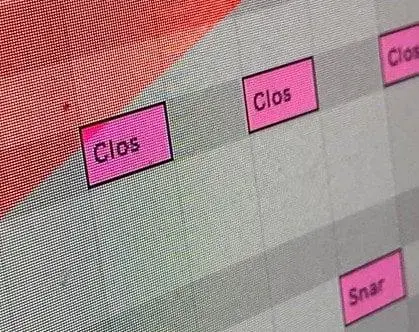Enhance Voice-Over Audio in Adobe Audition!
Self-paced course
Price
Rating
Overview
In this class, you'll learn how to use Adobe Audition to enhance voice-over and dialogue audio. This class is for beginners who are new to Audition and those who have edited in Audition but don't fully understand the effects.
Lessons will include topics on:
- Optimizing Settings
- Mic Technique
- Changing Audition's Workspace
- Navigating Audition
- Creating Favorites
- Noise Reduction (Article I Mention)
- Restoration
- Dynamics & Compression
- EQ
- Limiters
- Loudness Optimization
- Using the Waveform Editor to Edit Quickly
- Shortening Silences Automatically
- Dynamic Linking with Premiere Pro
By the end of the class, you will learn everything you need to be efficient at using Audition to edit and enhance voice-over and dialogue audio.
Similar courses
Featured articles
1176 students
English
Beginner