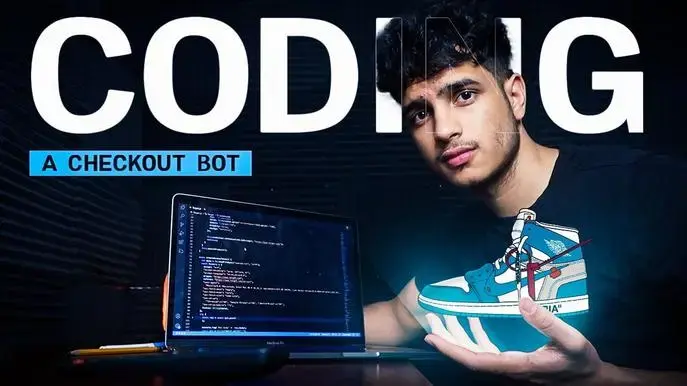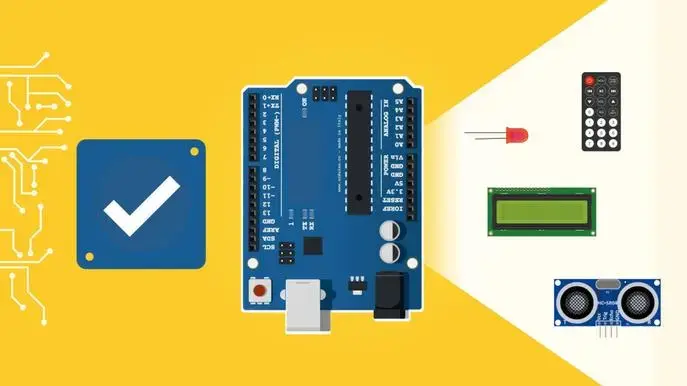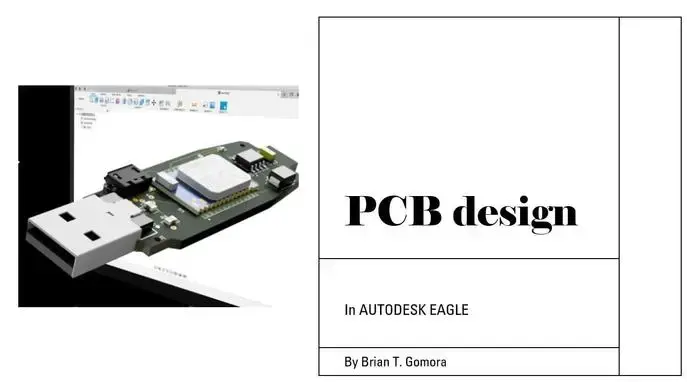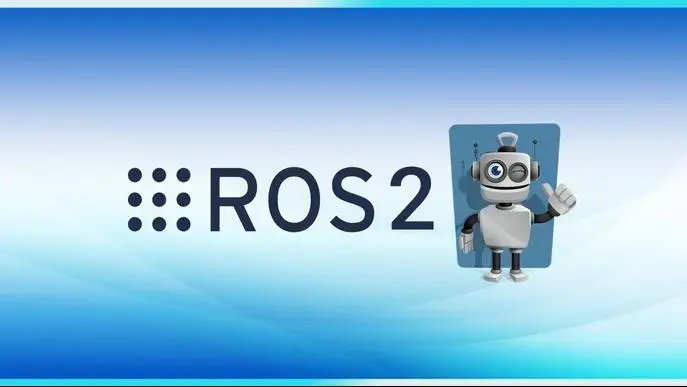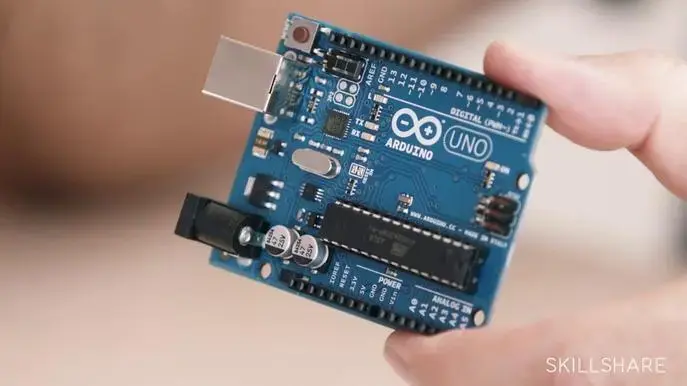Coding a Checkout Bot - From Beginner To Professional
Self-paced course
Price
Rating
Overview
Class Description
Bot Development Masterclass – Create a Checkout Bot
In this class I want to teach you all how to code a checkout bot that checks out very limited, hard to get products within seconds. With people scrambling to attain new consoles, advanced GPUs, sports cards, etc. because of bots checking out items as soon as they restock, I have decided to teach the average person, with little to no experience in coding, how to program a bot that can server their purposes and help them beat the bots with their very own bot.
-----------
The Goal and Material
The first video introduces our goal in this course, while the second and third videos show the necessary materials, we will be using to code our checkout bot. These materials are Node JS, NPM, and Puppeteer. We learn why we utilize a Node JS library such as Puppeteer and its many capabilities that enable software developers to program a user-like application.
Section One – Pre-Billing
Following the introduction and overall setup of the project, in the first section we will look at the necessary steps to get to the billing/delivery page of the website, Walmart. We will explore HTML parsing, JavaScript and Puppeteer methods, and overall browser functionality to assist in pressing buttons and navigating from one page to the next. The stages of this section include creating your first browser page, adding an item to cart, and coding the fulfillment steps of the checkout process.
Section Two – Billing and Payment
In the second section of this coding project, we will program our bot to fill out the “sensitive information” sections in the checkout process using HTML identification and user input handling. We will also make use of delays to ensure the bot runs smoothly. Certain challenges also come up as this is the “hardest” part of the process, but we find ways to get past these challenges using intuitive thinking and coding. We also submit our order and test our bot to make sure it works correctly. I ended up buying LED lights with it but you can purchase anything you want! This section is my favorite and I hope you all have your coder glasses on for this one, it’s going to be a journey!
Bonus Section
In the final section, I teach you all ways you can code to optimize the bot to make sure it runs as fast and error-free as possible. We make use of delays and JavaScript try catches to handle potential errors and improve the bot’s speed. I also show the bot, Quantum, which I created with a friend that has checked out over 100+ consoles (PS5 and Xbox Series X), GPUs, and sports cards at lightning speed.
-----------
Who am I?
My name is Ritesh – a student at the University of Maryland and on the side, I create academic YouTube videos about the SAT, college advice, coding, and productivity. My favorite videos to create are my computer science videos because as a computer science major, I love coding cool, unique projects that can help other individuals accomplish their own goals. A developer for the people you can say! I feel that I’ve learned a lot in my years as a software engineer, so I’ve decided to create an extensive, in-depth series of Skillshare classes to share my knowledge of the best project I have ever dove into: creating a fast and competitive checkout bot.
Other Helpful Links:
Instagram - https://www.instagram.com/riteshkv_/?hl=en
Twitter - https://twitter.com/riteshkv_
LinkedIn: https://www.linkedin.com/in/ritesh-verma-b35bb0169/
Similar courses
Featured articles
1598 students
English
Beginner, Advanced