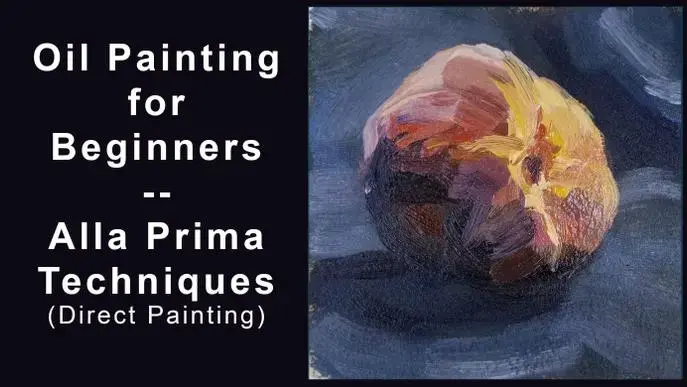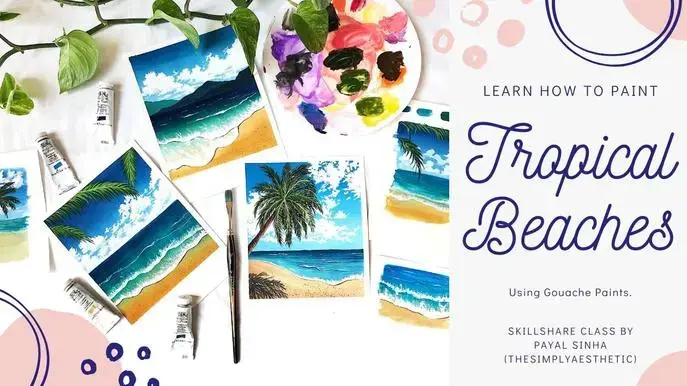A Beginner's Guide to Digital Painting in Adobe Photoshop
Self-paced course
Price
Rating
Overview
If you've ever been interested in digital painting, but the thought of working in Photoshop has intimidated you, look no further! I've made this Photoshop class with the absolute beginner in mind.
Learn how to turn your traditional sketches into new digital creations. With easy to follow tutorials, you will learn how to clean up your sketch in Photoshop, how to easily add color to your illustrations, and how to apply textures and effects to your artwork.
We'll talk about digital tablets, photoshop's interface, canvases, brushes, layers, working with color, blending modes, textures, proportional helpers, channels, blur effects, sharpening effects, and more!
Adobe and Photoshop are either registered trademarks or trademarks of Adobe in the United States and/or other countries.
Similar courses
Featured articles
13766 students
English
Beginner