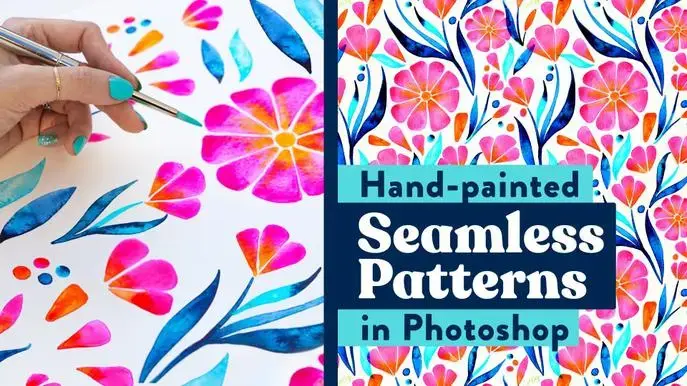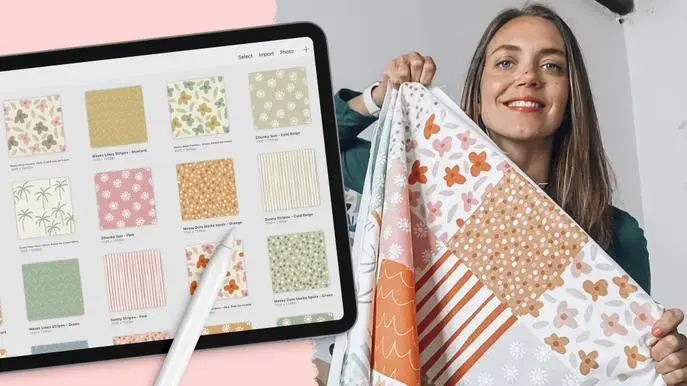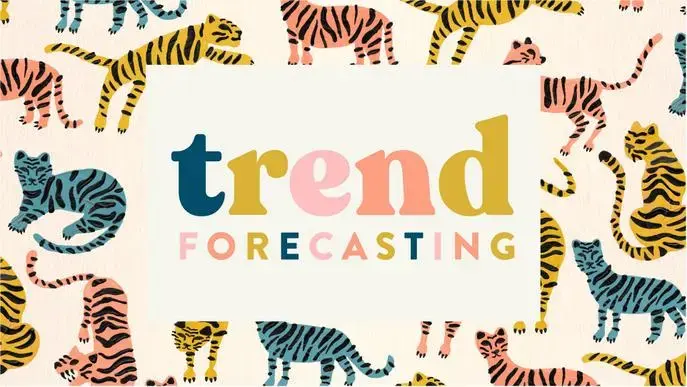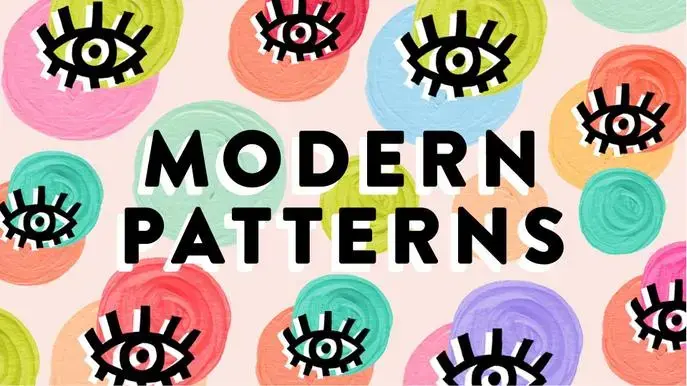Modern Patterns: From Sketch to Screen
Self-paced course
Price
Rating
Overview
Learn how to easily create professional-quality surface design patterns in Photoshop!
Have you ever wanted to turn your hand-drawn art into a pattern? It’s actually pretty simple! In this class, you’ll learn the basics of transforming your sketch into a digital pattern.
By the end, you’ll know all the techniques to create gorgeous, on-trend patterns out of your artwork.
What You’ll Learn:
- Illustrating elements for patterns
- Scanning/photographing tips
- Deleting the paper background
- Setting up your file
- Copy & paste to make patterns
- 3 types of patterns: grid, geometric, seamless
- Color exploration
- Infuse metallic textures
- Save & export settings
What You’ll Make:
By the end of the class, you’ll have a variety of custom-designed patterns as well as the skills to continue creating unique and on-trend surface designs.
Having the skillset to create surface designs is highly desirable right now. If want to start selling designs on sites like Spoonflower, Society6, or Redbubble, learning how to put patterns together is crucial.
You'll Need:
- Adobe Photoshop (download a free trial of Adobe Photoshop)
- Scanner (or phone or camera)
- Paper and art supplies (anything goes– markers, paint, pencil, etc.)
Who This Class is For:
This class is for anyone who wants to learn this cool skillset, whether you’re an established creative or you just want to learn something fun and new. You don’t have to be a professional artist to benefit from this class. This class is for everyone, but if you have a basic understanding of Photoshop, this will be easier for you. (I teach Photoshop basics here.)
Class Resources:
Additional Resources:
- Here are the supplies I recommend
- This is the scanner I use
- Learn Photoshop Basics ( take my class)
- Earn Income with Your Surface Designs ( take my class)
- Follow me on Instagram
- Check out my website
- Subscribe to my newsletter
- Get $15 off your first purchase on Society6
\\\_______________________
Ready for the next step? Learn how to create seamless patterns on your iPad!
Similar courses
Featured articles
9923 students
English
Beginner