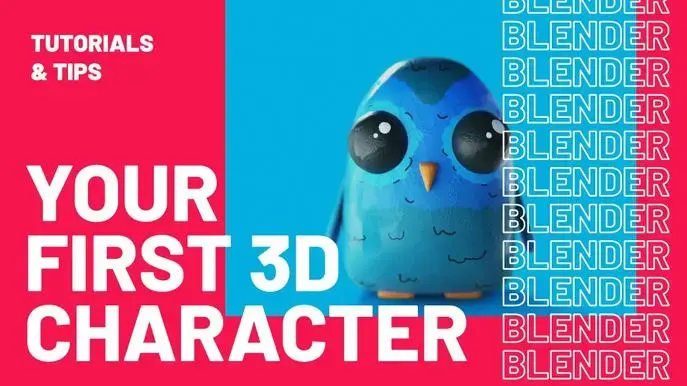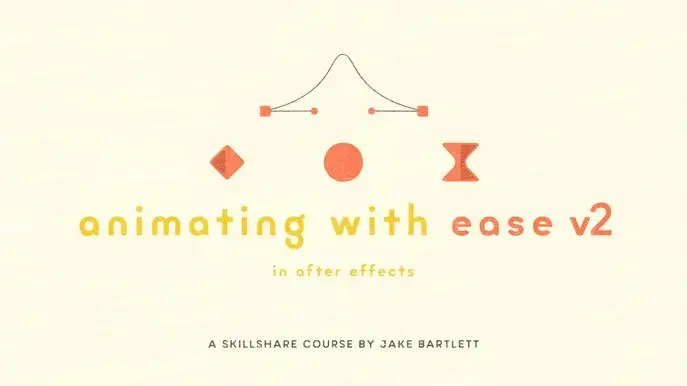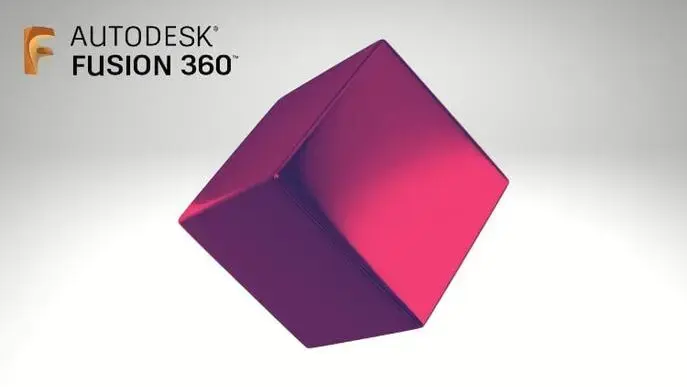Fusion 360 for Beginners - A complete class
Self-paced course
Certification program
Price
Rating
Overview
Welcome to the class of " Fusion 360 for Beginners".In this class, you will get to know the in & outs of the software in a very comprehensive way. This class is taught by a Fusion 360 certified user & AutoDesk certified professional having 10+ years of industrial experience especially in design field.
Download the software ( For FREE) by following the links below
& you are ready to dig into the designing part.
Class coverage
2d Sketching - Line,Rectangle,Circle,Arc,Polygon,Ellipse,Slot,Spline,Conic curve,Point,Text,Sketch Dimensions,Mirror,Circular & rectangular pattern,Fillet,Chamfer,Trim,Extend,Break,Sketch scale,Offset,Move,Constraints,Canvas Tool.
3D Modelling - Extrude,Revolve,Sweep,Loft,Rib,Web,Emboss,Hole,Thread,Circular & rectangular pattern,Pattern on path,Mirror,Fillet,Chamfer,Shell,Draft,Scale,Combine,Split body,Physical Material,Construct toolbar,Inspect toolbar.
Rendering- Appearance,Scene settings,Decal,Downloadable materials,Library,Environment.
Component Assembly - Bodies Vs Components,Creating components,Joints,Animate model,Contact sets,Capture position & revert.
This class covers almost every command in a very detailed manner with practical applications & real time usage.The cross reference of various tools in every lecture is what makes this class different from others. You will be able to use and create 2D Sketches,3D models & Assemblies in Fusion 360 by taking this one class only!!
Practice Exercises
2D Sketching & 3D Modelling section have solved practice exercises just after the explanation of basic to advanced tools (& also miscellaneous).For component assembly, we have " Geneva wheel mechanism" to explain all the aspects.
We will also make some interesting designs such as Hex nut,Lego brick,Lampshade & Ball bearing to brush up all the tools you have learned.You can find all the practice exercises in the GDrive link below.
What's Next?
At the very end of the class,I will show you the way to become a " Fusion 360 Certified User".Believe me, Becoming a certified user/professional is the next big thing in design field.The respective links are listed below (Also explained in penultimate lecture).
And finally,you will get to know the ways by which you can showcase your skills via various design platforms like - AutoDesk online gallery,GrabCAD & SketchFAB.Follow the links below (Also explained in last lecture).
Learning outcomes
Post this credential on your LinkedIn profile, resume, or CV, and don’t forget to celebrate your achievement by sharing it across your social networks or mentioning it during your performance review
Similar courses
Featured articles
144 students
English
Advanced