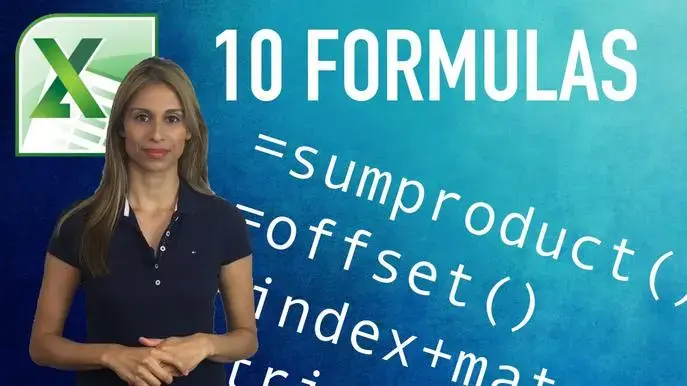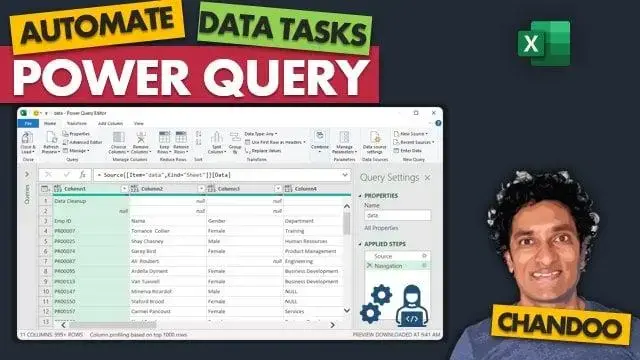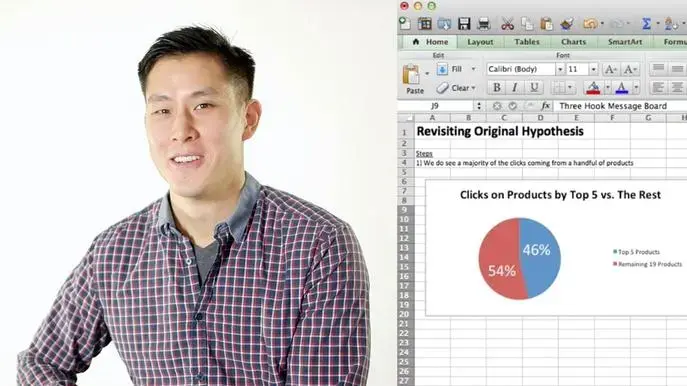Excel for the Real World III: Create a Data-Driven Presentation from Excel to PowerPoint
Self-paced course
Price
Rating
Overview
Present your key insights from analyzing real data. Make data-driven decisions for your business.
In the final Excel for the Real World class, you will take all of the tools and techniques you learned and apply them to help drive a real business decision. This is the 3rd part of this 3-part series on learning to use Excel from the producers of KeyCuts. We will walk through a real-world application for Excel, and you'll learn to use Excel as if you were a data analyst tasked with cleaning up a data set, analyzing the data, and presenting your insights.
Learn by doing.
You'll follow along with me in the Excel for the Real World III file I have provided under the "Projects & Resources" tab (in this tab see the "Resources" section). You will then work on analyzing the data yourself to come up with new insightful trends that will drive real business decisions. Upload your Excel file with your anlaysis as well as the PowerPoint slide with the final presentation!
What You'll Learn
- Setting Up the Scenario & Hypothesis. Create the outline for an analysis of ACME Inc's online advertising campaign (taken from a real AdWords campaign)
- Cleaning Up Raw Data. We'll walk through some quick data clean-up tips!
- Filtering, Sorting, PivotTables. Play around with the data in Excel to discover the signal in the noise from Google Adwords campaign results.
- Creating Charts. Create some basic charts to show some trends in the data.
- Detecting Trends. Add value to the anlaysis by discovering the trends and story behind the numbers.
- Revisiting Original Hypothesis. Is our original hypothesis supported or rejected? Think about how to shape your findings to the CEO of ACME.
- Formatting. In terms of data visualization, there are a few tips to keep in mind when presenting charts to your audience.
- Presenting Findings. How do you succinctly present all your findings in one slide? Tell the story to help drive actionable business decisions for the CEO of ACME.
Also see: Excel for the Real World I: Gain the Basic Skills in 1 Hour & Excel for the Real World II: Double Your Excel Speed with Keyboard Shortcuts
Data drives all decisions, regardless of the business or industry you work on. You need to know how to organize it! Data is power! This Excel series will not only develop your technical skills, but also help you work with data in an efficient, smart way.
Note: The version of Excel used in this class is Max Excel 2011, but the concepts apply to both PC and Mac.
Similar courses
Featured articles
5119 students
English
Beginner