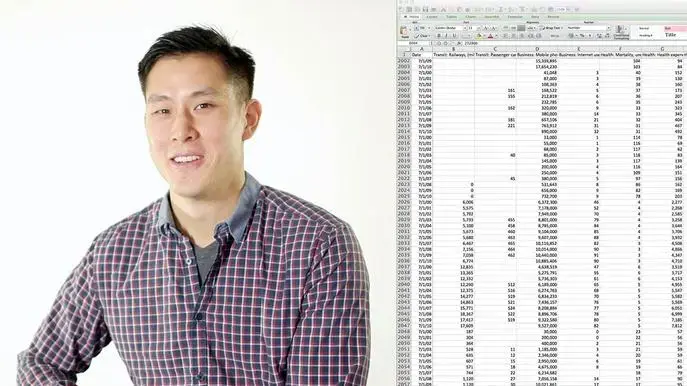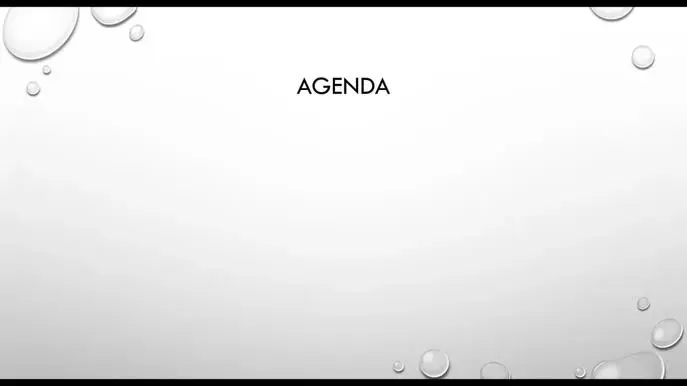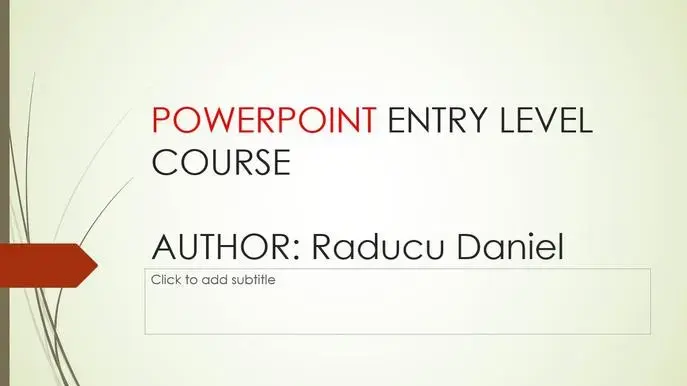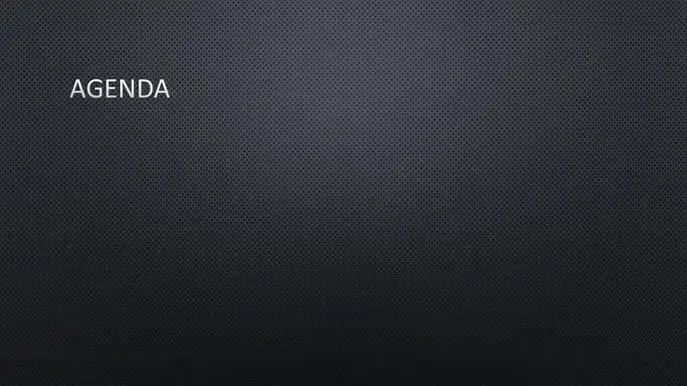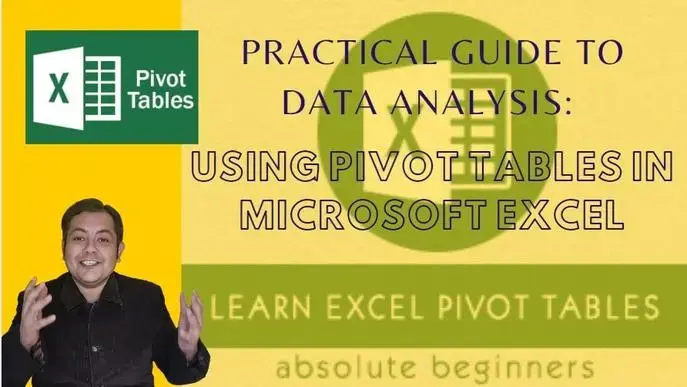2022: PRACTICAL GUIDE to DATA ANALYSIS USING PIVOT TABLES IN MICROSOFT EXCEL
Self-paced course
Price
Rating
Overview
Throughout this class, you will understand what exactly are pivot tables in MS Excel and how you can use them to make your work life analytics comparatively easier.
This class is for everyone who works with MS Excel irrespective of the level of expertise
Key takeaways of the class?:
- Understanding pivot tables
- Preparing the data you have to be used with pivot table
- Creating pivot tables and using them to analyze your data
- Connecting graphs and timelines to do pictorial analysis using pivot tables
Similar courses
Featured articles
92 students
English
Beginner