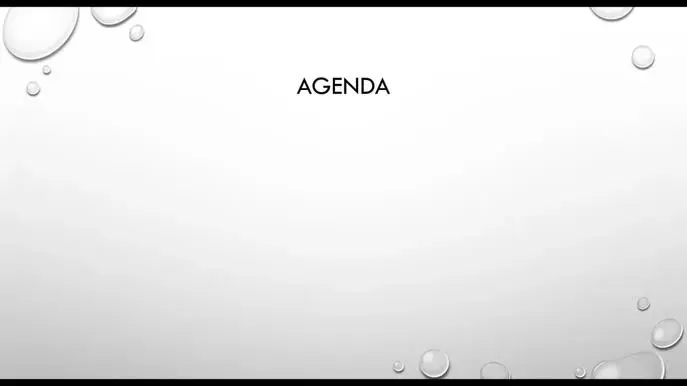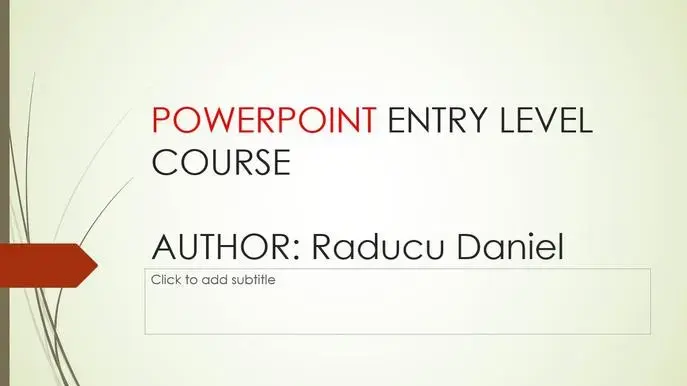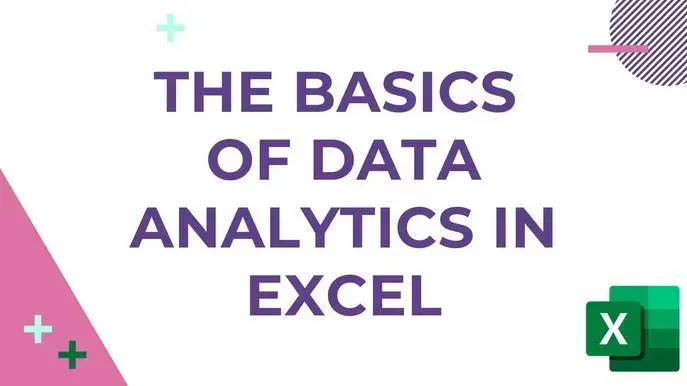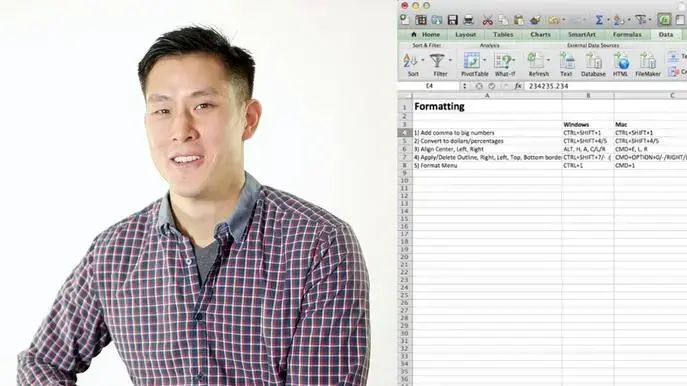Excel for the Real World II: Double Your Excel Speed with Keyboard Shortcuts
Self-paced course
Price
Rating
Overview
Keyboard shortcuts are fun and increase your efficiency in Excel.
We pick up from Excel for the Real World I to start using Microsoft Excel as fast as possible. This is the 2nd part of a 3-part series on learning to use Excel from the producers of KeyCuts. In this second class, Excel II, you will learn to use keyboard shortcuts to speed up your data workflow. These will not only be fun, but they will maximize your workflow like you didn't know possible. Excel shortcuts were built for the user to be able to focus on data rather than logistics – and this class will help you learn to do just that!
Learn by doing.
You'll follow along with me in the Excel for the Real World II file I have provided under the "Projects & Resources" tab (in this tab see the "Resources" section). Then I want you to upload an Excel file listing out your favorite keyboard shortcuts. Examples of how you use your shortcuts will be even better!
What You'll Learn
- Getting Started with Shortcuts. Learn how using the keboard makes you 10X faster than using the mouse in Excel.
- Moving Around. Move around and navigate within Excel efficiently.
- Selecting Stuff. Select cells and ranges using only the keyboard.
- Autofiltering & Making Lists. You have a basic data set, how do you drill down to the data you need?
- Using Paste Special. Paste Special is one of the most powerful operations in Excel
- Using Formula Fills. We'll learn shortcuts for Fill Formula and Auto-Sum to quickly create formulas on the fly.
- Formatting. We'll go over quick number formatting, borders, and alignment shortcuts.
- Using Special Shortcuts. Here are the keyboard shortcuts that will make you truly stand out among your peers and make you even faster such as AutoFit, Re-Do format, and the Quick Access Toolbar.
Also see: Excel for the Real World I: Gain the Basic Skills in 1 Hour & Excel for the Real World III: Create a Data-Driven Presentation from Excel to PowerPoint
Data drives all decisions, regardless of the business or industry you work on. You need to know how to organize it! Data is power! This Excel series will not only develop your technical skills, but also help you work with data in an efficient, smart way.
Note: The version of Excel used in this class is Max Excel 2011, but the concepts apply to both PC and Mac.
Similar courses
Featured articles
9510 students
English
Beginner