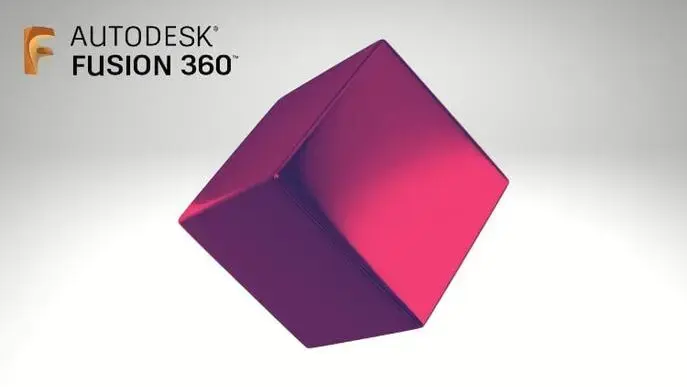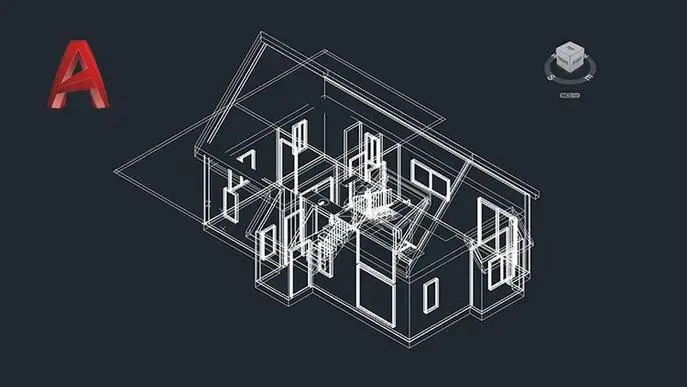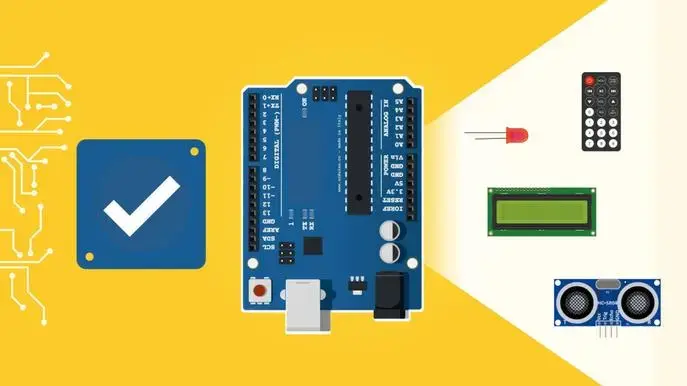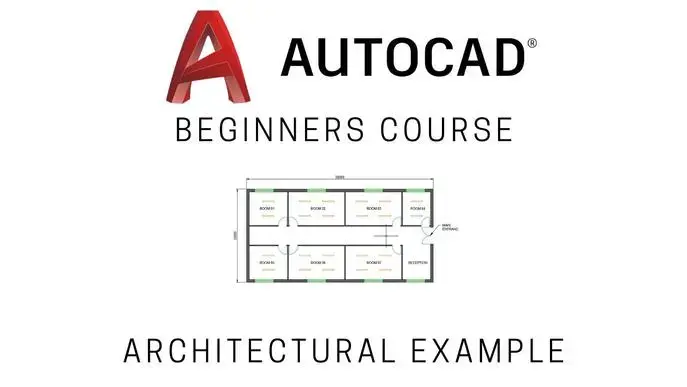AutoCAD 2021 Beginners Course - Zero to Hero Fast with AutoCAD
Self-paced course
Price
Rating
Overview
This course is aimed at those with absolutely no prior experience in AutoCAD. It is also helpful to those who may have learned the software in the past but forgotten how to use it.
The course is designed to get you up & running with AutoCAD quickly by teaching you the things you need to know without long-winded explanations of techniques and commands that are no longer used.
As a CAD engineer with over 25 years of industry experience, I have taught many people to use AutoCAD over the years. I still use CAD software every day on major engineering projects and am shocked when I see the items still being taught in schools, books, and other online courses.
You do not need to enroll on a 2-year course, read a 500-page book or enroll on an online course that is over 15 hours long. Much of this is padding to make the course look more comprehensive by teaching commands that nobody actually uses in the workplace.
AutoCAD can have a reputation of being complicated but much of this is down to the fact that so many are teaching out of date techniques. Also, many of the teaching materials insist on beginning the course by explaining what every single button and command does which is unnecessary and tedious. Other courses like to start each chapter with a new example and this constant restarting means the student never produces anything substantial and easily gets bored.
Over the years I have refined my method of teaching CAD software so that I only teach the techniques that are required and none of the outdated methods that you will never need. My method of teaching is not just to describe each command separately but to get the student up and running early in the course creating a realistic project. This project will grow as different commands are introduced and in this way the student can see clearly how the different techniques are actually used rather than just copying small examples.
Throughout the course I am available should you get stuck to answer any questions you may have.
I look forward to introducing you to this software and getting you up and running quickly.
**Please Note: This course was recorded on the PC version of AutoCAD. If you use a MAC then the commands and locations may vary. I do not have a MAC so am unable to help with this but a quick Google search should help you.**
Similar courses
Featured articles
4301 students
English
Beginner