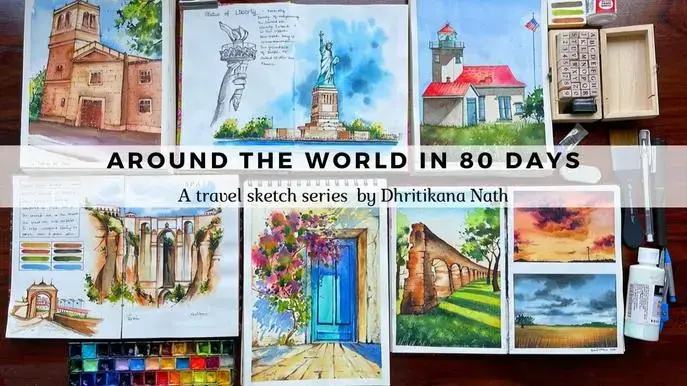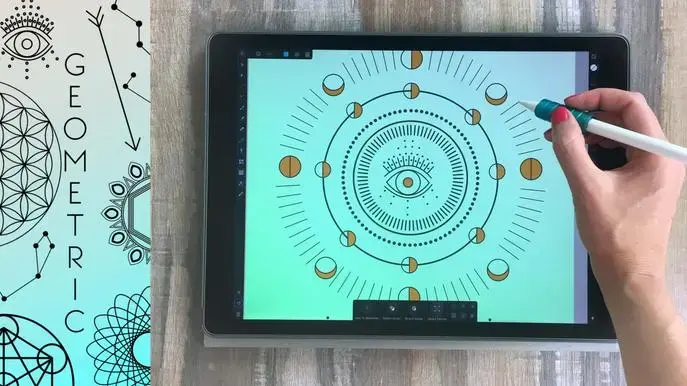Working with Vectors on Your iPad
Self-paced course
Price
Rating
Overview
In this class, you'll learn how to create and work with vectors on your iPad.
There are a lot of myths surrounding vectors that I hear all the time like that working with vectors is too difficult, or that you can’t get beautiful detail in your work if you use vectors, and those are simply not true. In the class I’m going to dispel the myths of working with vectors on your iPad by taking you through the process of creating vectors in three different ways.
We’ll start by creating some vectors directly in a vector app so you can learn all the basic tools and understand all the essential aspects of working in vector format.
Next we’ll create a drawing in Procreate and vectorize it so you can convert your hand drawn work into vector format.
Last we’ll create a drawing on paper and convert it into a vector so you can see how to get lots of hand drawn detail and loose linework into your vector designs.
By the end of this class you’ll know not only how to work with vectors, but be able to find a vector creation process that works with your personal style whether that be a sleek geometric style, smooth hand drawn linework, or gritty and rough sketches.
All you need to take this class is your iPad and a stylus. I’ll be using the app Affinity Designer to work with my vectors but you could use any vector based app of your choice. So let’s get started!
Here is a page with links to all the apps we use in the class.
Similar courses
Featured articles
2784 students
English
Beginner