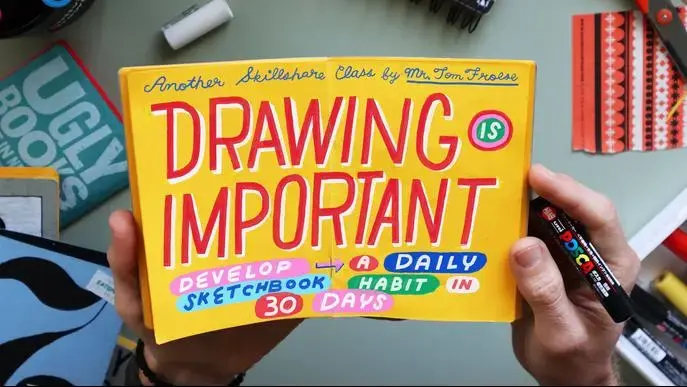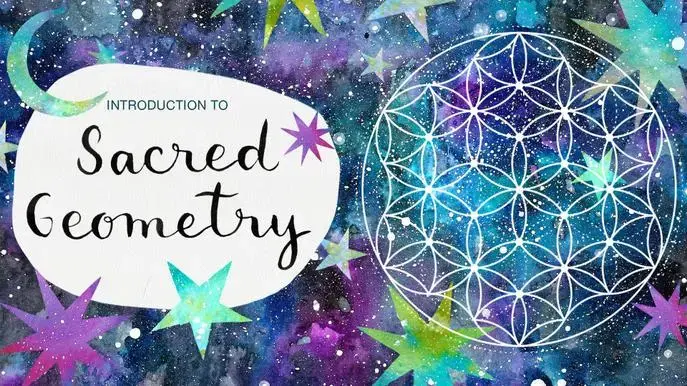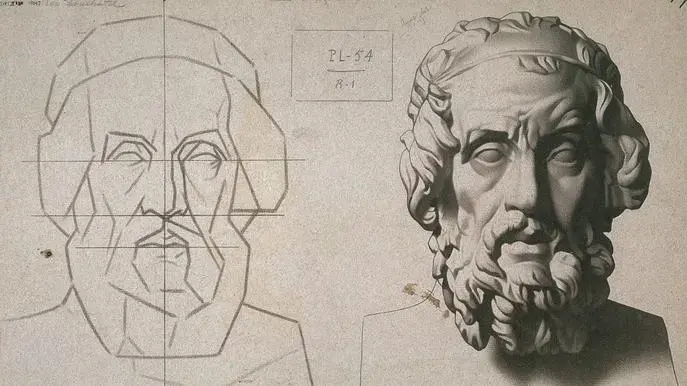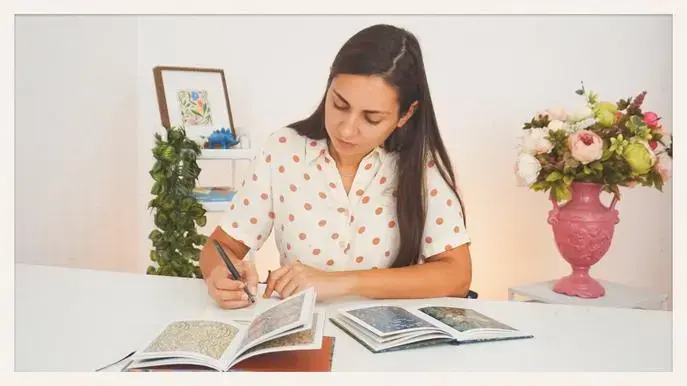Zentangle® Inspired Art in Procreate
Self-paced course
Price
Rating
Overview
This class is for anyone wanting to learn about the Zentangle® Method using Procreate as a medium.
It walks you through this meditative type of art with no prior skills necessary. You will learn 8 easy patterns or ‘tangles’. This class also teaches the basics of using the Procreate App. No prior knowledge is required.
The pattern drawing skills you learn in this class can also be applied on paper. This method of drawing patterns is easy to learn, relaxing and a great way to practice mindfulness.
For anyone loving digital art, this class will show you some basic skills to get started in creating some beautiful, non representational images. For this class you will need an iPad loaded with the procreate app. An apple pencil is ideal but not necessary
In the lesson you will learn how to set up a canvas in Procreate and how to draw a border and string.
Detailed instructions of 8 different patterns or ‘tangles’ are given and the student is encouraged to practice and share these as a mini project in preparation to the final project.
I demonstrate how you start a Zentangle project by first creating a border and string as a guide to where the patterns will be drawn. I then show how the patterns can be layered and shaded to create a beautiful piece of art. The steps in this process will simulate the steps used with the traditional materials of paper tile, pen, pencil and blending stump.
The final project is for the students to produce their own Zentangle Inspired piece of art using some or all of the patterns they practiced during the tutorial.
This class is the first of a series of lessons learning about Zentangle Inspired Art on the iPad. Each lesson will introduce more features in Procreate as well as introducing new and increasingly more challenging Zentangle patterns.
Similar courses
Featured articles
1360 students
English
Beginner