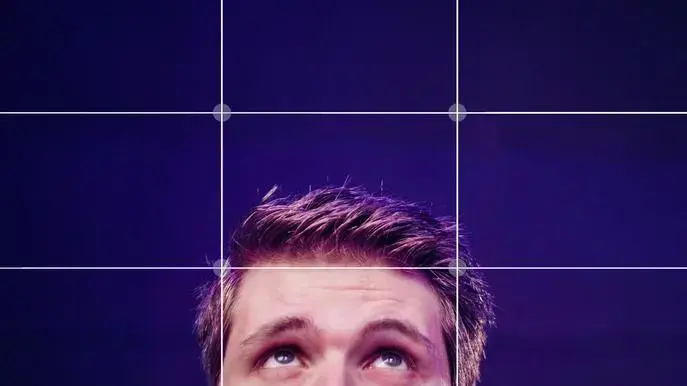YouTube Videos from START to FINISH for Beginners - Tips and Tricks, SEO, for Channel Success
Self-paced course
Price
Rating
Overview
Hi and welcome to Creating YouTube Videos from START to FINISH.
My name is Cal and the classes I produce here are all based on the belief that we should develop practical skills, invest in ourselves, and create things that solve other people's problems. Simply put, I believe that more skills equals more freedom: the freedom to do the work we want, wherever we want.
Video production is a skill that is in demand and on the rise. We’re all consuming more content by video, and YouTube is a major video platform that allows us to produce all sorts of content whether that be for entertainment or learning.
In this course, I’ll guide you through 10 sections specific to YouTube video production and success.
Those include:
- Equipment & Setup
- Finding Your Niche
- Generating Video Ideas
- Creating Clickable Titles
- Designing Clickable Thumbnails
- Writing a YouTube Specific Script
- Filming Your Videos
- My Editing Workflow
- Publishing on YouTube
- And How to Analyze & Adjust Your Videos Once They're Live
My Experience
I’ve personally taken my own YouTube channel and have reached the required 4000 hours and 1000 subs for monetization status in less time with fewer videos than it takes the average person. Not only that, I busted the myth that you need to upload often and regularly. Furthermore, my YouTube channel is dedicated to the topic of video production.
And I want to take what I have learned through research and experience to help you create better videos on YouTube.
Is this You?
If you plan to start a channel or have fewer than 1000 subscribers, if you wake up disappointed each morning that your channel isn’t growing, if you feel that your videos aren’t as good as you want, then this may be the course for you.
All you will need for this course is the equipment you have been filming with such as a camera, microphone, and tripod (or something to stabilize your camera.) However, as you'll see in our first section, I do have a few additional recommendations.
Let's Start!
So, join me for class. I have a lot to show you, and I have some valuable downloadable files that will certainly help you.
Also…
Don’t forget to check out these classes, too!
- YouTube Video Thumbnail Design - Canva Tutorial for Beginner - link here
- Edit YouTube Videos on Canva for Free - link here
See you there.
JOIN THE HALLOWEEN CHALLENGE!
Halloween is coming soon!
The seasons are changing, and new opportunities are waiting ahead of us. So, let’s make this month an opportunity for a fun *** CHALLENGE & GIVEAWAY *** to motivate us all! If you follow me and post a project to this class (in the month of October), you have a chance to win one of the two $50 (USD) AMAZON eGIFT CARDS I will be giving away to my awesome students!
Here are our participation rules:
- Follow me (Cal Hyslop) here on Skillshare.
- Watch this class and post your CLASS PROJECT between October 1st and October 31st, 2022 (GMT time).
- Winners will be randomly picked on Nov. 1st. Good luck to everyone!!!
\\\* AND EVEN BETTER NEWS *** Each project is one entry. That means you can post more than one project and increase your chances of winning. Post a project to this class and any of my other classes here on Skillshare and share the challenge with your friends and family! (anyone can join Skillshare for free for 30 days and participate in the challenge through this link: https://www.skillshare.com/en/r/user/calhyslop?gr_tch_ref=on&gr_trp=on)
*Results will be released on Nov 1st, 2022. You will receive the winner results by email on Skillshare if you follow me.
\\\* IMPORTANT *** If you are a winner, in order to receive your $50 eGift Card, you will need to share your email address with me inside your original project post. Simply (1.) open the project you posted, edit that post, and include your email address or (2.) comment on your post with your email address within 48 hours of the results (2 days after the Nov.1st results).
Now, check out this class and post your project. Happy Halloween!!
Similar courses
Featured articles
453 students
English
Beginner