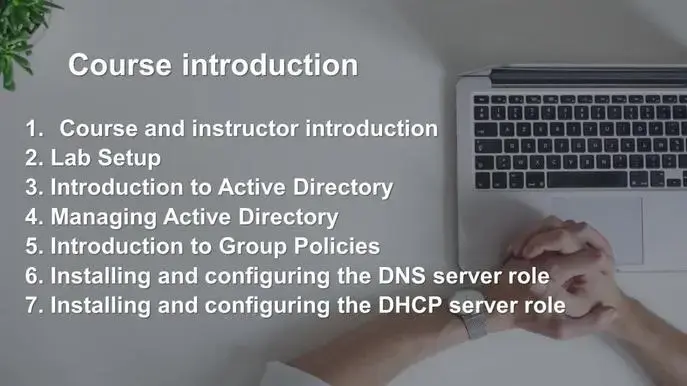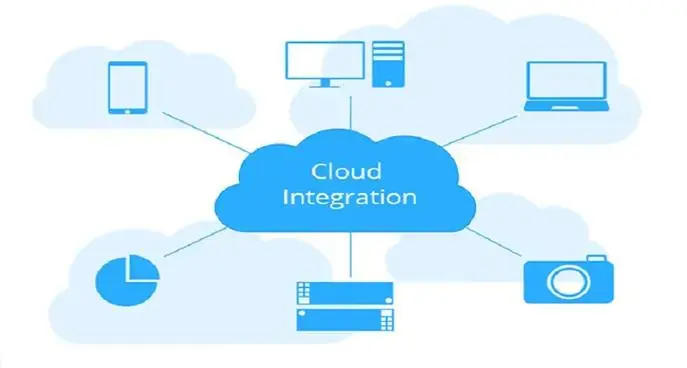Windows Server 2022: Install and Configure
Self-paced course
Price
Rating
Overview
This class is designed to give necessary skills and knowledge to be able to configure Windows Server 2022 for a small company. This class will introduce to Windows Server and its core features such Active Directory, DNS and DHCP. We will talk about Group Policies and learn how to deploy software to multiple workstations using Group Policy Objects. We will also touch briefly on PowerShell and how you can save time by scripting tasks.
I have worked as a system administrator for 15+ years. I started as a service desk analyst to moved up to being a senior system administrator. In this course I want to transfer the knowledge I gained over the years to help fresh graduates and young IT professionals to improve their career prospects by learning Windows Server, one of the most utilized server operating systems.
This class consists of the following topics:
Chapter 1 - Introduction
Course and instructor introduction. This is the first section you are currently watching to get an idea of what the course is about and my experience as an IT professional.
Chapter 2 - Lab Setup
You will be introduced to the concept of virtualization. We will download and install VirtualBox which is a free for personal use hypervisor. We will use it to create Windows Server 2022 and Window 11 virtual machines. We will also fully patch our VMs.
Chapter 3 - Introduction to Active Directory
Here we will install Active Directory Domain Services and promote our server to be a domain controller. I will also introduce you to active directory, forest and domains. We will take a look at active directory users and computers snap-in and create some objects in AD.
Chapter 4 - Managing Active Directory
In this chapter, we will perform a scenario-based AD set up for a small business. We will create OUs, users, groups and join a workstation to the domain. We will also briefly talk about PowerShell and use a few commands to create users and groups.
Chapter 5 - Group Policies
In this chapter, I will introduce you to Group Policies and show you how you can use them to make your life as a sysadmin a lot easier. We will use Group Policies to set a background image, install software and enforce password complexity.
Chapter 6 - DNS
This chapter covers Domain Name System and how to manage the DNS server role in windows server 2022. We will look at server and zone settings, talk about different record types.
Chapter 7 - DHCP
Here we will talk about how DCHP works as a protocol. After that we will install and configure the DHCP server role based on a small company scenario.
Similar courses
Featured articles
941 students
English
Beginner