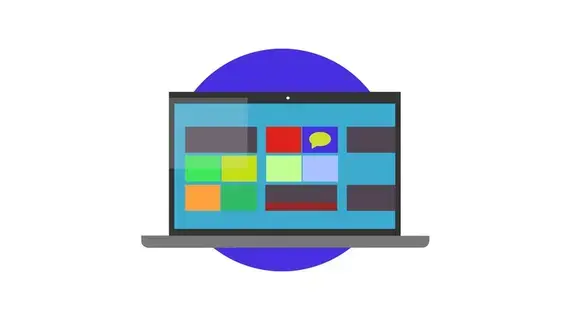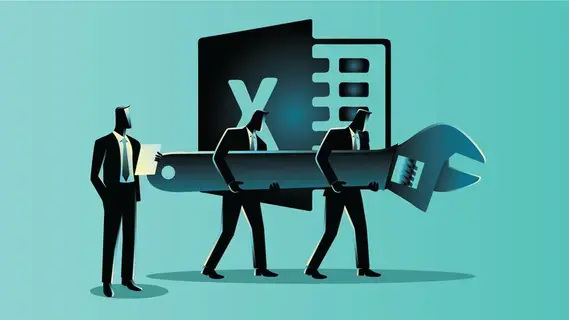Quantity Surveying Building Estimation With Cad And Excel
Self-paced course
Certification program
Price
$14.99
Rating
Overview
Complete Updated Course Last Update 11/2022
Complete Package.
-
Complete Project Estimation Through AutoCAD And Excel.
-
Complete Project Estimation (Manual Calculations PDF Drawings Same Project.)
-
Complete Project Estimation (Through Plan Swift Software Same Project)
-
Primavera P6 Training For Beginners.
-
We, Will, Create Complete Project In Primavera P6 (The same Project For Which We did the Estimation)
-
MS Project 2019 Training For Beginners
-
We, Will, Create Complete Project In MS PROJECT (The same Project For Which We did the Estimation)
-
Excel Training For Beginners.
-
Autocad Training For Beginners.
-
Interim Payment Certificate (Payment process in construction)
-
Variation Orders In Construction Projects
-
Practice Questions After the Ending Of Each Module
In Practice Questions,
I have designed a mini Project for you if you did all of the practice questions Step By Step then after ending of this Course You will be able to Do complete project Estimation. And Also Able to do the Planning Of the Same Project In Primavera P6 And Microsoft Project.
Welcome to Quantity Surveying /Building Estimation online training course. it is focused on practical application of Estimation using Auto Cad& M.S Excel
This course is a field-oriented course and contains real examples and a full fledge real project for better understanding
After successful completion of this course, you will be able to Estimate Any Building Project (From Foundation To Finishing)
Major Topics That We Will Learn In This Course:
Quantity Of Substructure (Isolated Footing) Through AutoCAD
-
Excavation Quantity
-
Formwork Calculations
-
Concrete Quantity
Quantity Of Sloped Footing Through AutoCAD
-
Excavation Quantity
-
Formwork Calculations
-
Concrete Quantity
Quantity Of Different Items In Superstructure Through AutoCAD
-
Column In S.S (Formwork, Concrete)
-
Grade Beams (Formwork,Concrete )
-
Slab On Grade (Formwork, Concrete)
-
Lintel And Top Beam (Formwork, Concrete)
-
Slab (Concrete And Formwork)
-
Brick Works
-
Plaster Works
-
Tile And Marble Works
-
Paint Works
Quantity Of Substructure (Isolated Footing) Manual Calculations PDF File Or Hard Copy Of Drawings
-
Excavation Quantity
-
Formwork Calculations
-
Concrete Quantity
Quantity Of Different Items In Superstructure Through PDF File, Manual Calculations
-
Column In S.S (Formwork , Concrete)
-
Grade Beams (Formwork , Concrete )
-
Slab On Grade (Formwork, Concrete)
-
Lintel And Top Beam (Formwork, Concrete)
-
Slab (Concrete And Formwork)
-
Brick Works
-
Plaster Works
-
Tile And Marble Works
-
Paint Works
Quantity Of Substructure (Through Planswift)
-
Excavation Quantity
-
Formwork Calculations
-
Concrete Quantity
Quantity Of Different Items In Superstructure (Through Planswift)
-
Column In S.S (Formwork, Concrete)
-
Grade Beams (Formwork, Concrete )
-
Slab On Grade (Formwork, Concrete)
-
Lintel And Top Beam (Formwork, Concrete)
-
Slab (Concrete And Formwork)
-
Brick Works
-
Plaster Works
-
Tile And Marble Works
-
Paint Works
Bar bending Schedule:
-
Bar-bending Schedule Of Isolated Footing
-
Bar-bending Schedule Of Column Necks And Columns
-
Bar-bending Schedule Of Beams
-
Bar-bending Schedule Of Stairs
-
Bar Bending Schedule Of Slab
-
Bar-Bending Schedule Of Two-Way Slab
Rate Analysis Of Different Works:
-
Rate Analysis For Excavation
-
Rate Analysis For Plain Cement Concrete (P.C.C)
-
Rate Analysis For Reinforcement Concrete (Column Beam And Slab)
-
Rate Analysis For Masonry Work
-
Rate Analysis For Plaster Work
-
Rate Analysis For Tile Work
-
Rate Analysis For Paint Work
Material Statement :
- Material Statement In Excel
Bill Of Quantity (B.O.Q)
- Bill Of Quantity For A Project According To CSI Codes
Mode Of Payments To Contractor
-
Interim Payment
-
Advance Payment
-
Secured Advance
-
Petty Advance
-
Mobilization Advance
-
Procedure To Create Interim Payment In Excel From Scratch.
Variation Orders In Construction:
-
· Introduction To Variation Orders In Construction.
-
· How to Create Variation Orders In Excel.
Primavera P6 Training For Beginners
- As We are Doing Same Project In Primavera So This Training Is For Those Who Are Beginners In Planning OR In Primavera.
Complete Project In Primavera P6 With The Help Of MS Excel.
-
Creating Activity List In Ms Excel.
-
Add Manpower And Their Productivity In MS Excel
-
Adding Duration To Activities Based On Productivity
-
Creating Project In Primavera P6
-
Importing All Of Activities From Excel To P6
-
W.B.S And Relationship For Activities
-
Creating And Assigning Resources To Activities (Work And Material Resources)
-
Update The Project According To Actual (Time And Cost)
MS PROJECT Training For Beginners
- As We are Doing Same Project In MS Project So This Training Is For Those Who Are Beginners In Planning OR In MS Project.
Complete Project In MS Project With The Help Of MS Excel.
-
Creating Activity List In Ms Excel.
-
Add Manpower And Their Productivity In MS Excel
-
Adding Duration To Activities Based On Productivity
-
Creating Project In MS Project
-
Importing All Of Activities From Excel To MS Project
-
W.B.S And Relationship For Activities
-
Creating And Assigning Resources To Activities (Work And Material Resources)
-
Update The Project According To Actual (Time And Cost)
Excel Training For Beginners
- As Excel Is Important For This Course So I Have Add Basic Training And Formulas For Those Who Are Beginners In Excel
Auto-cad Training
- As Auto-cad Is Also Essential For This Course So I Have Also Included Auto-cad Training For Those Who Are Beginner In Auto-cad
Practice Questions After the Ending Of Each Module.
- In Practice You will do a complete mini-project (Estimation, Project Planning)
Instructors
Mudessar Afraz – Civil Engineer
Learning outcomes
Post this credential on your LinkedIn profile, resume, or CV, and don’t forget to celebrate your achievement by sharing it across your social networks or mentioning it during your performance review