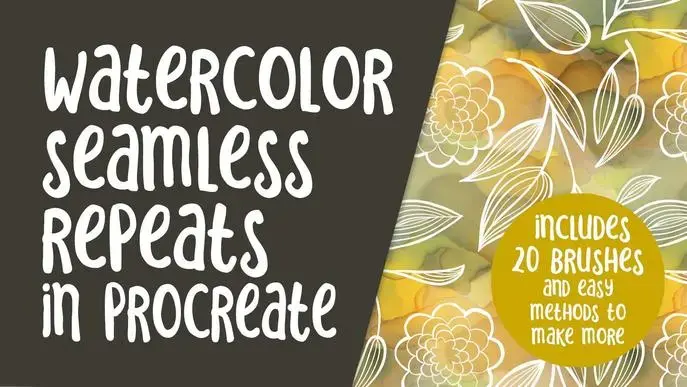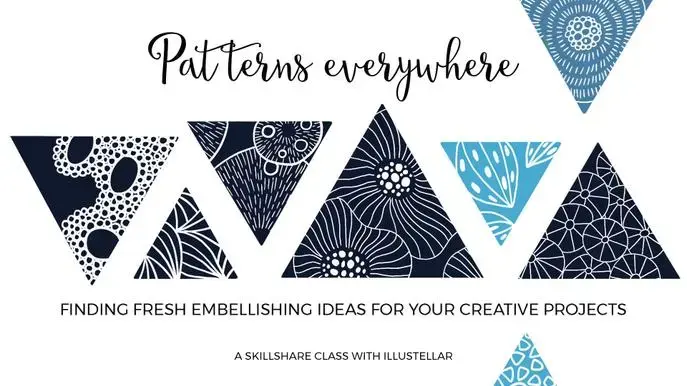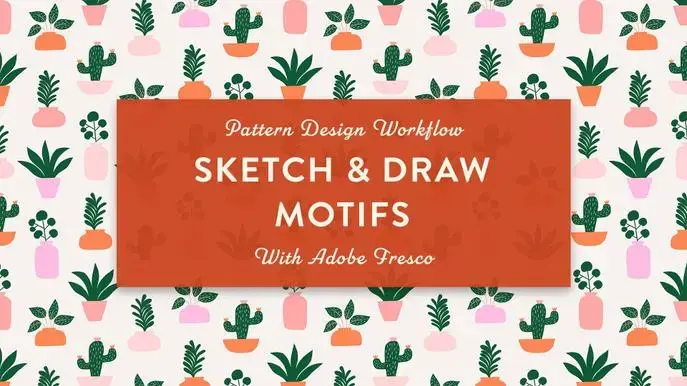Pattern Design Workflow: Sketch and Draw Motifs with Adobe Fresco
Self-paced course
Price
Rating
Overview
In this class I will teach you how to sketch and draw motifs for your patterns in the iPad drawing app Adobe Fresco.
As a surface pattern designer with a minimalistic, flat and imaginary style I create my patterns based on vector drawings. I sketch and draw on my iPad and make the final repeat pattern in Illustrator.
Adobe Fresco is an exciting new iPad app where you can draw both with pixels and vectors in the same document. In this class we will focus on the vector drawing features, but I will show you the perks of being able to sketch for you motifs in the same document as you draw the final vector pieces. As we draw vector motifs you can easily turn your drawings straight into patterns in Adobe Illustrator later on. If you're interested in learning how I create patterns check out my class Pattern Design: From Sketch to Repeat Pattern here on Skillshare.
In this class I’ll show you how I get inspiration and sketch ideas for patterns in Adobe Fresco and my digital drawing techniques. We will start with going through the basic tools and gestures in Fresco, but we’ll focus on learning by doing - so I’ll show you more tips & tricks along the way as we create. You will learn my techniques for a smooth and easy workflow and how to start to visualise the repeat pattern in this early stages of the pattern making process.
We will focus on drawing motifs for repeat patterns, but you could off course use the same techniques for stand alone illustrations as well.
All you need to get started is an iPad and Adobe Fresco.
You'll find the inspiration boards at my Pinterest: https://www.pinterest.se/maja_faber/
I would love to see what you create! Be sure to share your project here in class and if you post it on Instagram feel free to tag me @maja_faber
Similar courses
Featured articles
2721 students
English
Beginner