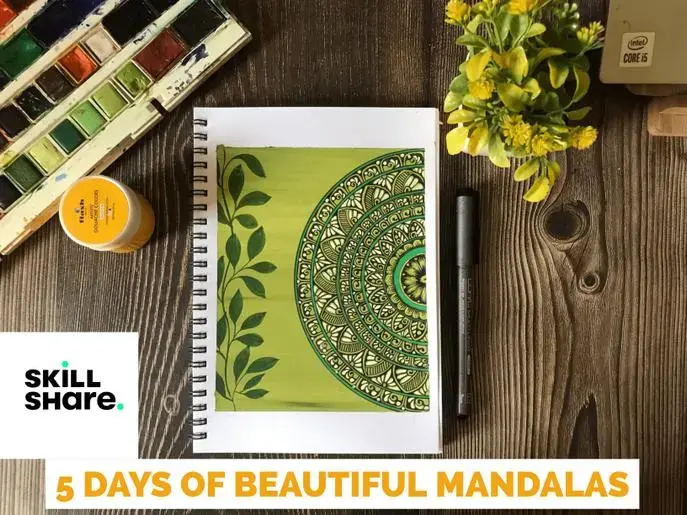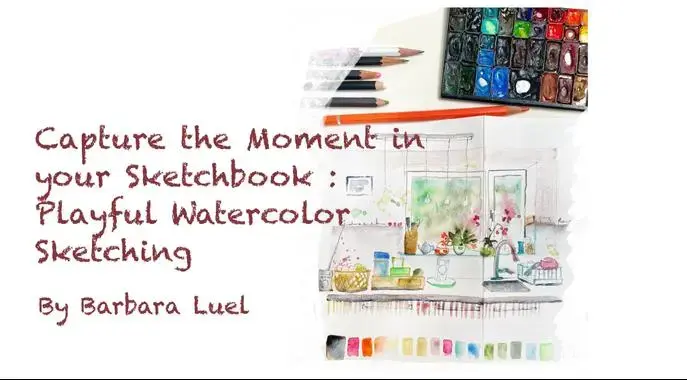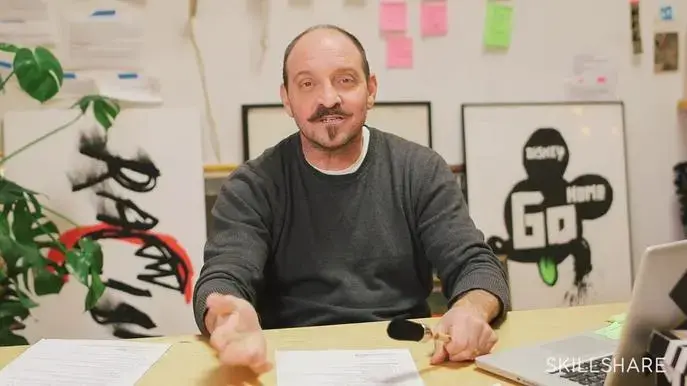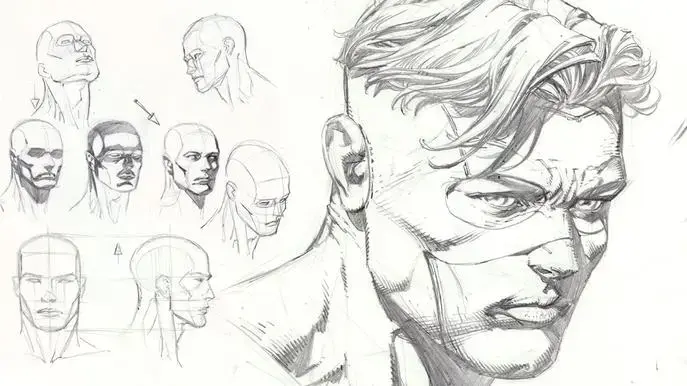Paper to Pixels: How to Make a Hyperlinked Digital Planner for Beginners
Self-paced course
Price
Rating
Overview
Learn how to create fun and trendy hyperlinked digital planners without a background in graphic design. The skills learned in the course can be applied to other digital products, such as journals, notebooks, and memory-keepers.
Similar courses
Featured articles
2003 students
English
Beginner