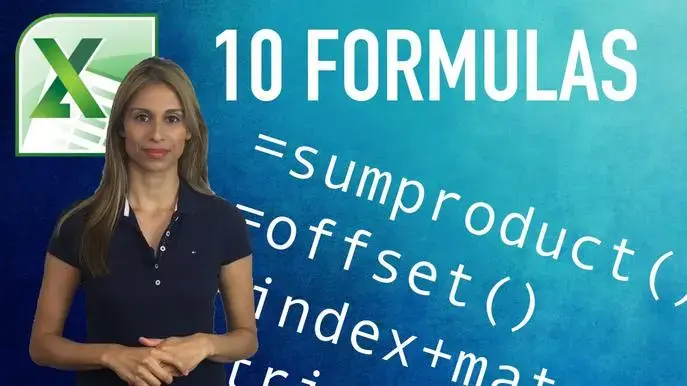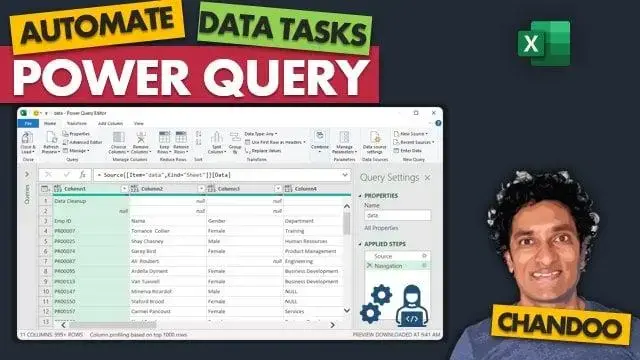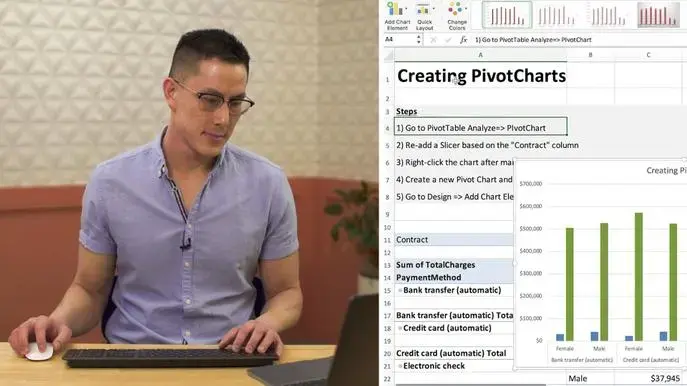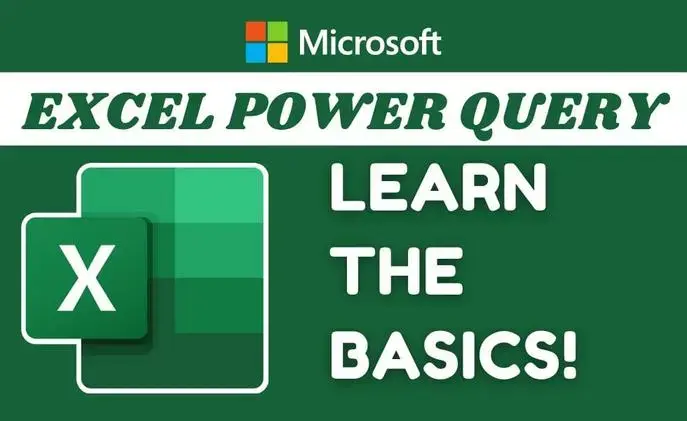Microsoft Excel: Learn Power Query Basics!
Self-paced course
Price
Rating
Overview
Last time you opened a Power Query file and are overwhelmed by the number of things to do. You don't know how to make the best use of your time.
But it doesn't have to be this way!
You Will Walk Away With...
- MORE TIME!
- Create your own Power Query data transformation from scratch!
- Understand the essence of the Power Query cleanups, and see them in action!
- See how Power Query is used with real examples!
After this class you will be able to:
- Actually SMILE when you open the Power Query Editor :-)
- Brag to your friends about how you can use Microsoft Power Query confidently!
If you're like me, you use Microsoft Power Query on a daily basis for important tasks, text processing, or reports. Whether it's for business or personal related projects, everyone wants to be able to use Power Query freely and easily.
We take it up a notch to clean your dirty data and showcase the things you can do in Excel Power Query!
Introduction
- Excel Power Query Editor Ribbon
Transform Data
- Trim in Excel Power Query
- Format Dates and Values in Excel Power Query
- Parsing URLs in Excel Power Query
- Split Text Fields in Excel Power Query
- Group By in Excel Power Query
- Unpivoting Columns
- Pivoting Columns
- Split Columns into Other Columns
- Filtering Rows and adding a "Year" Column
- Sorting Data
- Transform vs Add Columns
From Folder
- Import From Folder in Excel Power Query
- Doing Auto Cleanup in Excel Power Query
- Extract Data from Forms in Excel Power Query
From Workbook
- Extract Multiple Criteria in Excel Power Query
- Extract Multiple Worksheets in Excel Power Query
Joins
- Intro to Joins
- Merging
- Full Outer Join
- Right Anti Join
Tips and Tricks
- Convert Reports into Pivot Tables
- Modulo
Similar courses
Featured articles
1485 students
English
Beginner