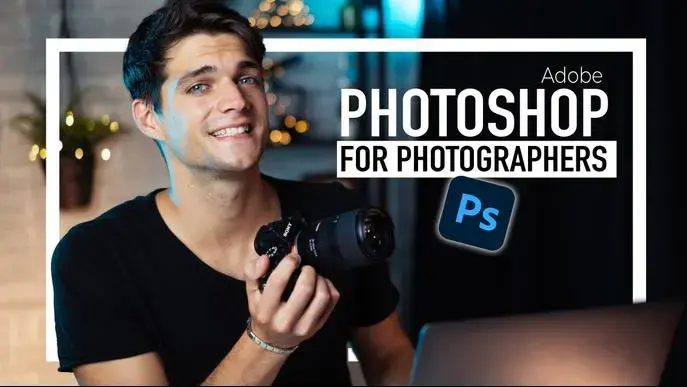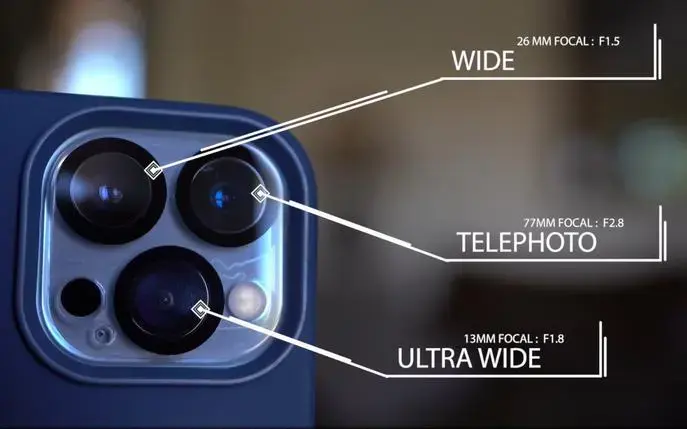Master your iPhone cameras
Self-paced course
Price
Rating
Overview
This complete course will guide you through all the settings for understanding your iPhone cameras
What do I get?
- 17 Sections to follow along.
What will I learn?
You will learn how to use the functions available for your iPhone cameras.
- What’s the difference between the cameras?
- How to set up the framerates to shoot 4k and slow-motion HD
- Camera settings explained for real life use.
- A complete guide to help you understand the cameras whether you do Photography or videography.
Who this course is for:
- Anyone with an iPhone camera 11 or above. The examples are shown using the latest iPhone 13 Pro Max, but this model is NOT needed to follow this course.
Requirements
- An interest in understanding iPhone cameras
- Having an iPhone 11 or above would be helpful but NOT a necessity.
Course outline
- Focus Lock.
- Camera flash.
- Live photos.
- Camera pre filters.
- Quick shots.
- Aspect ratios.
- Exposure
- Using the Timer.
- Night mode.
- Video Overview.
- Camera frame rates.
- Cinematic mode.
- Portrait mode.
- Panoramic mode.
- Slow Motion.
- Timelapse
- Selfie & wrap up.
Similar courses
Featured articles
558 students
English
Beginner