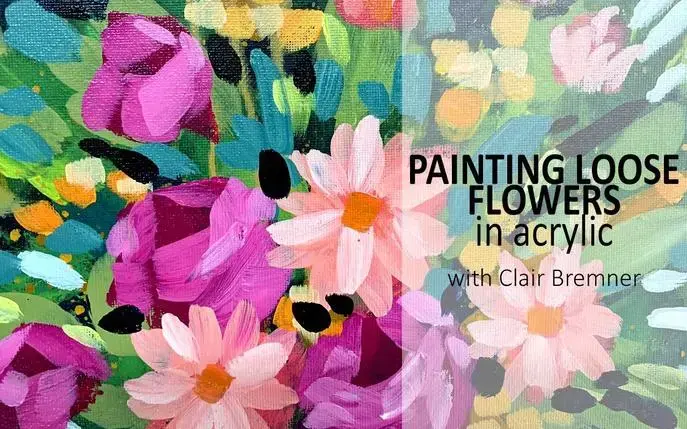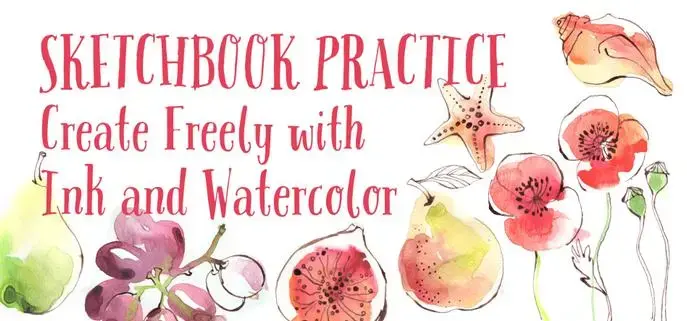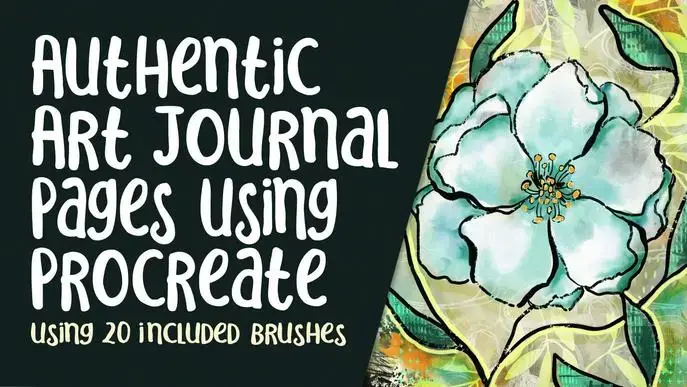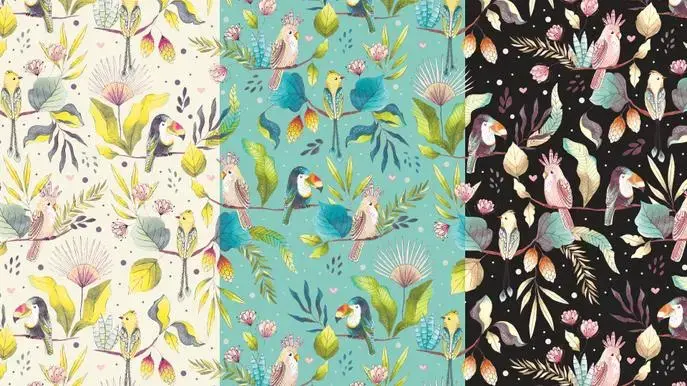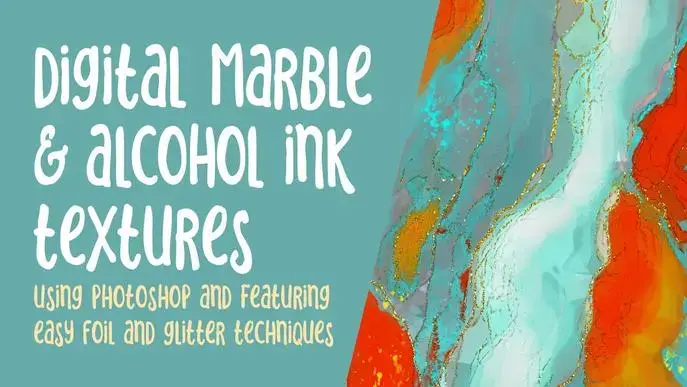Luscious Digital Marble and Alcohol Ink Using Photoshop & Easy Foil & Glitter Techniques
Self-paced course
Price
Rating
Overview
Make surface pattern designs and wall art pieces feel new and luxurious with this easy-to-do digital marbling technique! This marbleizing, or faux marbling, is the preparation and finishing of a surface to imitate the appearance of polished marble, alcohol ink, Ebru, Suminagshi, or the new acrylic pouring you see everywhere. In this class, Luscious Digital Marble and Alcohol Ink using Photoshop with Easy Foil and Glitter Techniques, we will explore digital marbling and how to create luscious abstract pieces of art that can imitate many design and paint techniques that are beginning to emerge in current art trends. That’s the crazy thing about these techniques: you can create this look so quickly with no mess and materials! And it is so easy that it is sure to become a style all its own!
Here is an example of my piece created with these techniques entitled Luminous Sea:
The class covers the delicious liquify tool and multiple techniques using brushes, and I show you my entire process. You will learn the basics and we’ll journey together to a finished piece which has tons of potential for surface pattern design as well as for large wall art pieces! And, naturally, I cover many Photoshop tips and tricks along the way.
The plus side of these extraordinary and original concoctions is that you can create them anywhere with no paint, supplies or clean-up required. And you honestly don’t even need to know Photoshop at all. If your software has the liquify function, you can use it! Or make this your first ever Photoshop project! You will get ooooohs and ahhs from anyone who sees your finished art pieces!
If you're looking to create in an enjoyable new way, or do something purely peaceful and soothing, sign up now! I’ve kept the class as brief as possible and you can pick and choose which lessons you need.It’s playful, and it’s terrific for anyone, artist or not. You will not believe your eyes! You will stay up late playing and applying these to mockups. Think of all the products you can upload to your online stores or POD offerings, and everything you can do with your new-found skill. I was dazzled and fascinated when I first started to experiment, and you will be too. I promise!
Intro:
This introduction and overview of the class will illustrate all the possibilities of these digital marbling and alcohol ink textures. I will give you a short and sweet overview of what I will be teaching and some of the new skills you will learn.
Lesson 1: Inspiration, Examples and Overview
In this lesson, I will show you what my inspirations were, where to look for inspiration, natural media techniques inspiration, and how to get your document setup and choose your colors.
Lesson 2: Filters to Create Marbling
We will work with the Liquify and Fibers filters to create a realistic marbling effect, and you will see the process begin to unfold. This part is so easy, so even if you have never used Photoshop, you will be successful.
Lesson 3: Varied Foil Accent Techniques
In the last lesson, we created the marbling effect and now we will add the foil and glitter effects. We will use both the filters and image adjustments. The filter we will use is the photocopy filter and the image adjustment we will use is the threshold adjustment. Both have completely different results. Learning both will give you more flexibility when adding foiling in upcoming lessons.
Lesson 4: Planning the Alcohol Ink Document
Within this lesson, you will learn so many skills! Follow along as I completely set-up and execute the production of my base art. I will use screenshots, color sampling, watercolour brushes and screenshots, and you will learn many tips and tricks along the way.
Lesson 5: Adjusting Alcohol Ink Layer
In this lesson, we will review some of the adjustments that can be used to enhance your design. There are many different techniques and they result in many different variations, so making a duplicate or two will help you produce many different pieces in the end.
Lesson 6: More Foil Details and Finessing
We will do some real cool things in this lesson with the group mask. I show you how to add more foil as your design starts to look more and more organic.
Lesson 7: Color Options, Gradient Maps and Other Layer Adjustments
In this lesson, we explore the layer adjustments with lots of information about gradient maps, levels adjustment and more. I will show you real-world methods as we go through the process. We will also talk about layer blending mode options.
Lesson 8: Mockups and Examples
Let’s look at some of the color options and how they looked as mockups.
Outro:
This last segment will wrap up all we discussed and give you a starting point and encouragement to start today!
Concepts covered:
Concepts covered include but are not limited to the liquify filter, the fibers filter, the photocopy filter, the threshold effect, Photoshop masking techniques, layer effects, adjustment layers, brush adjustments, choosing brushes, Kyle’s brushes, watercolour brush techniques, adding foil details, alcohol ink simulation, Gaussian Blur, layer groups, invert, spatter brushes
You will get the bonus of…
- Around an hour of direction from an instructor who has been in the graphic design business and education for over 40 years
- knowledge of multiple ways to solve each design challenge
- handouts explaining key concepts
- a list of helpful online sites to further your education into surface pattern design.
Similar courses
Featured articles
800 students
English
Beginner