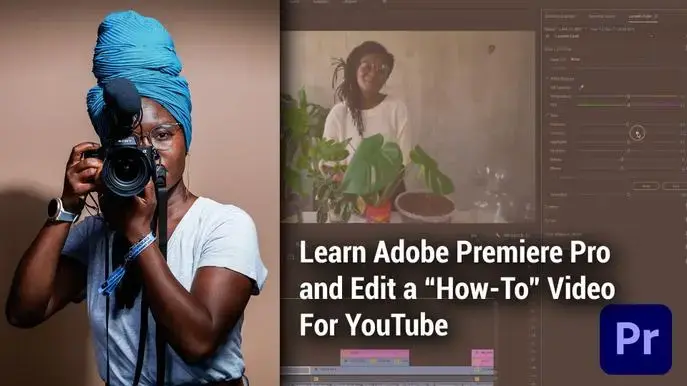Learn Adobe Premiere Pro and Edit a "How-To" Video for Beginners
Self-paced course
Price
Rating
Overview
This 1.5 hour class covers the basics of Adobe Premiere Pro. If you’ve never opened the platform this is the class for you! We provide you with raw footage Dropbox to follow along with Hallease as she edits a plant how-to video.
Who is this class for?
This class is perfect for anyone who has NEVER touched Adobe Premiere Pro before but wants to learn the basics of the application so they can start editing videos.
What you’ll learn
-
How to open, create and save a new project
-
Importing and organizing footage
-
Basic keyboard shortcuts for faster edits
-
Key-framing and adding text
-
Basic audio editing
-
Color-correction
-
How to export your finished video
What you’ll need
You’ll need Adobe Premiere Pro/Adobe Creative Cloud and a functioning computer. You’ll also need a high-speed internet connection to download the sample footage provided for the class Dropbox.
Similar courses
Featured articles
6402 students
English
Beginner