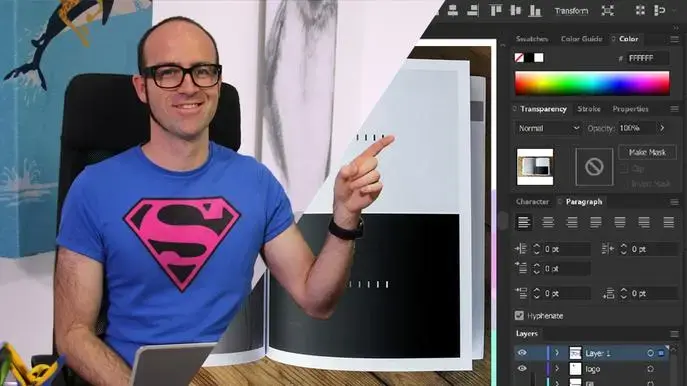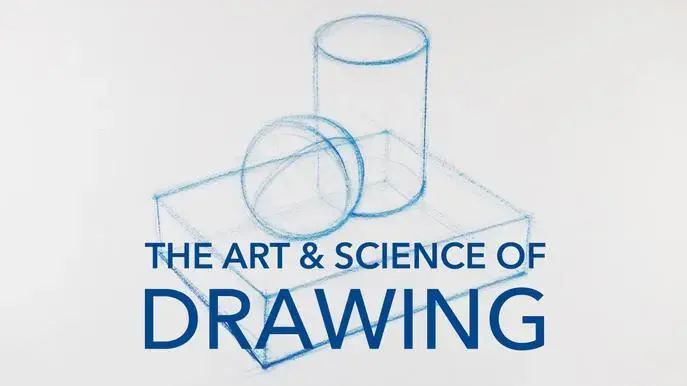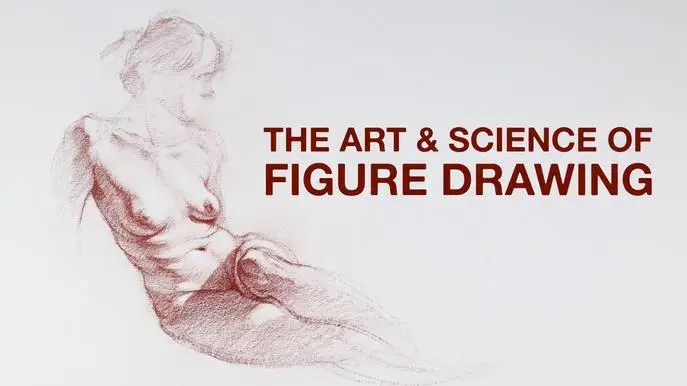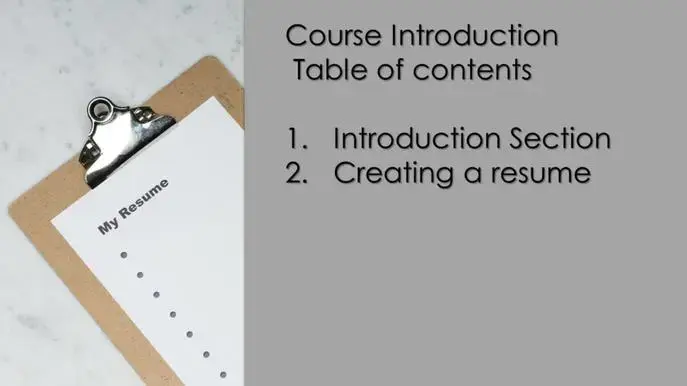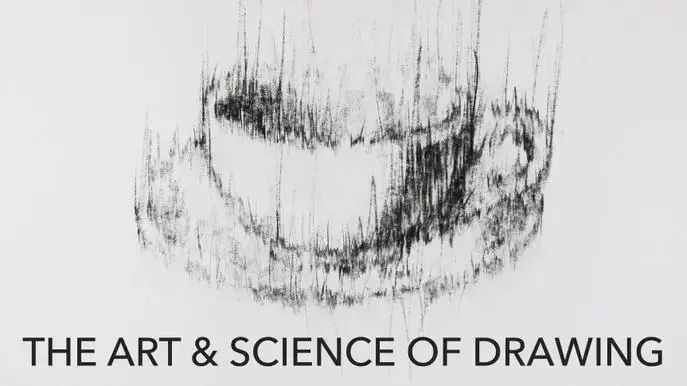Illustrating Characters for Animation in Adobe Photoshop
Self-paced course
Price
Rating
Overview
Well-designed characters can truly make an animation or motion design project shine! This class is stuffed to the brim with actionable, conceptual and technical tips for illustrating your own character in Adobe Photoshop. We’ll specifically dive into the * pre-motion* process of designing your character for frame-by-frame or After Effects animation.
As illustrators, we have the unique ability to invent quirky backstories, push body proportions - or even concoct a character out of, say, a rotten apple or a disembodied tooth! We’ll discuss how characters can be used to support animated storytelling. I’ll also begin to walk you through the multiple stages of building your own 2-dimensional character in Photoshop - from backstory to sketch.. to full on design. I’ll walk you through proportion, posing and more! And the best part is - we’ll hear from a talented animator - my husband Tyler - who will provide some tips and tricks along the way.
I’ll demonstrate my own personal character design process using Adobe Photoshop. You are also welcome to follow along in Adobe Illustrator or Procreate. A lot of the techniques are concept-based and can be used in multiple programs.
This class is for you if you’re an illustrator who has never worked with animators before, a professional motion designer who wants to improve their skills, or even a fresh-faced beginner to the character design world.
Lessons Include:
- Create a character design from scratch in Adobe Photoshop
- Tips from a professional character animator(Tyler Morgan!)
- An in-depth look at the pre-motion process
- A step-by-step guide on designing characters based on a client brief
- Taking reference photos to pose characters
- Abstraction, proportion, and distortion in character design
- Tips for communicating with professional animation teams
- Setting up your Photoshop file for animation
Special thanks to Tyler Morgan (animator extraordinaire) and Mac Nelsen (amazing editor).
Similar courses
Featured articles
1426 students
English
Beginner