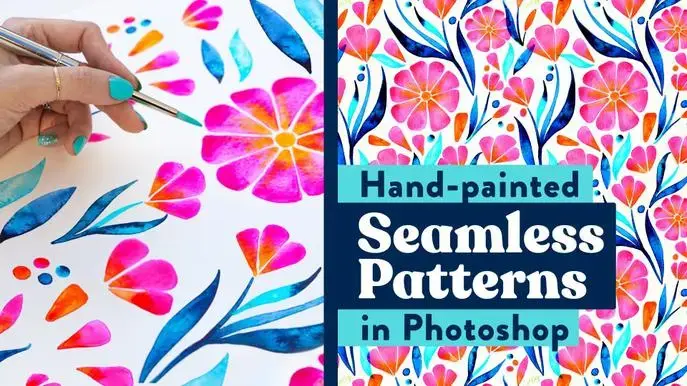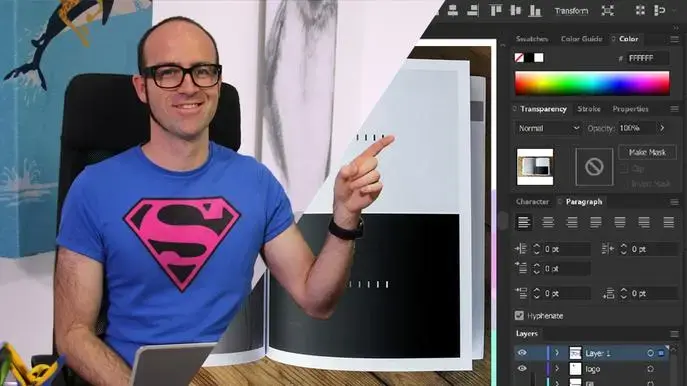Fun With Faces: Create a Stylised Digital Portrait
Self-paced course
Price
Rating
Overview
In this class you’ll be learning how to illustrate a stylised digital portrait.
You’ll be taking part in 3 super fun exercises to help you add personality to your faces while keeping your line work simple. I’ll be walking you through my whole process on how I create my unique characters, and exploring different ways you can experiment with hair styles, clothes accessories and colour to make your portraits stand out.
I’ll be working in Procreate for this class but feel free to use any other drawing software!
Resources:
Download my Kickass Color Palettes PDF!
https://colorhunt.co/A great website for color palette inspiration
My Go-To Brushes:
Straggle brush - Inkers by Idle Letters
Paint cracks - Tip Top Brushes
Nitty Gritty - Jamie Bartlett
Prickly - Jamie Bartlett
Music by: Bensound.com
Similar courses
Featured articles
39018 students
English
Beginner