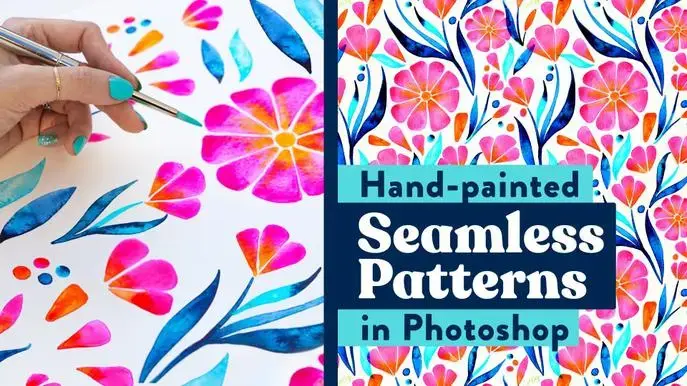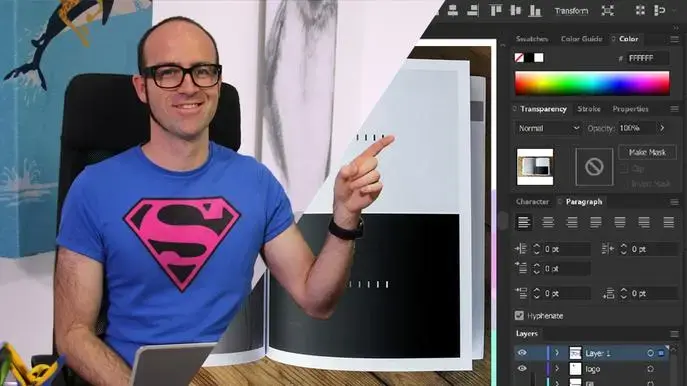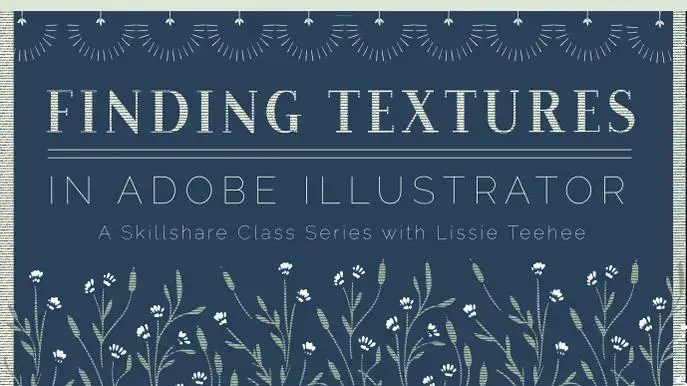Finding Textures in Adobe Illustrator
Self-paced course
Price
Rating
Overview
The heart of this class is exploring, finding, and keeping textures we find out in the world.
Here, we will explore:
- Approaches in capturing textures we find,
- Technical ways to vectorize these textures in a way that feels natural to us,
- Building a library right at the start to store all of our new assets.
More specifically! You will leave this class having learned these things:
- Specific techniques for vectorizing photographs and how it's different than vectorizing artwork
- Practical tips for vectorizing photographs (for their textures) with a subject matter in mind, in this case, a Fresco painting (i.e. "finding" textures!)
- A bit about how vector behaves and how you can think about these things ahead of time, when you're "finding" textures :-)
- Practical tips for using the textures to create something that looks natural
- How to build a library to keep your textures
- Troubleshooting for the libraries
- Adobe capture and why it might be beneficial to add this tool to your toolbelt
Some Adobe Illustrator knowledge is required, and you should already know some fundamentals coming into this class. We will be using these textures as a mask and moving through Illustrator at an intermediate speed. This class will build a foundation for you to begin exploring textures in even bigger ways.
Go to the projects and resources tab to grab some pre-vectorized textures for the Adobe Library you will build in this class, as well as the image files for you to vectorize yourself.
If you need a beginner's look on how to mask with textures, you can refer to my first Textures in AI class here.
This class is part of a series of classes that focus on textures in Adobe Illustrator. This class serves as the foundation for these classes.
Creating Textures for Adobe Illustrator - Coming Soon
Creating Seamlessly Repeating Textures - Coming Soon
Creating Your Own Texture Brushes in Adobe Illustrator - Coming Soon
Creating Illustrative Textures in Adobe Illustrator - Coming Soon
Similar courses
Featured articles
473 students
English
Intermediate