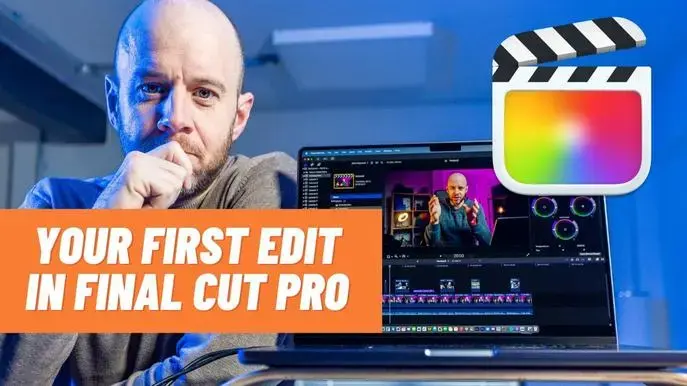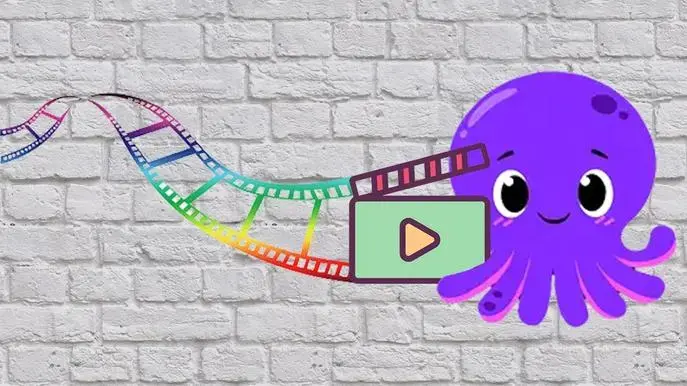Edit YouTube Videos on Canva for Free - Simple Video Editing Canva Tutorial YouTube for Beginner
Self-paced course
Price
Rating
Overview
Canva is awesome!
And now you can edit videos online, in Canva, for free! In this course, you’re going to learn all the basics of editing videos in Canva, but with a focus on YouTube videos.
My name is Cal Hyslop and I’ll be your guide. I edit my own YouTube videos as well as my courses here. And I’m excited that Canva now offers video editing for us all.
Once you complete this quick course, you’ll be able to edit any video in Canva, and you’ll learn a few tricks I use on YouTube so you can keep your audience engaged past that crucial first 30 seconds.
We’ll cover:
- Creating a Project
- Importing Video
- Trimming Clips
- Adding B-roll
- Adding Titles & Text
- Using Transitions & Effects
- Adding Music & Sound FX
- Adding Graphics
- Creating Custom Intros, Outros, & End Screens
- Exporting Your Finalized Video
So if you’re looking for simple, sophisticated, and free editing software to create videos (YouTube of Otherwise), then this course is for you.
Also…
Don’t forget to check out these classes, too!
- YouTube Videos from START to FINISH for Beginners - link here
- YouTube Video Thumbnail Design - Canva Tutorial for Beginner - link here
Great! See you for our first lesson!
JOIN THE HALLOWEEN CHALLENGE!
Halloween is coming soon!
The seasons are changing, and new opportunities are waiting ahead of us. So, let’s make this month an opportunity for a fun *** CHALLENGE & GIVEAWAY *** to motivate us all! If you follow me and post a project to this class (in the month of October), you have a chance to win one of the two $50 (USD) AMAZON eGIFT CARDS I will be giving away to my awesome students!
Here are our participation rules:
- Follow me (Cal Hyslop) here on Skillshare.
- Watch this class and post your CLASS PROJECT between October 1st and October 31st, 2022 (GMT time).
- Winners will be randomly picked on Nov. 1st. Good luck to everyone!!!
\\\* AND EVEN BETTER NEWS *** Each project is one entry. That means you can post more than one project and increase your chances of winning. Post a project to this class and any of my other classes here on Skillshare and share the challenge with your friends and family! (anyone can join Skillshare for free for 30 days and participate in the challenge through this link: https://www.skillshare.com/en/r/user/calhyslop?gr_tch_ref=on&gr_trp=on)
*Results will be released on Nov 1st, 2022. You will receive the winner results by email on Skillshare if you follow me.
\\\* IMPORTANT *** If you are a winner, in order to receive your $50 eGift Card, you will need to share your email address with me inside your original project post. Simply (1.) open the project you posted, edit that post, and include your email address or (2.) comment on your post with your email address within 48 hours of the results (2 days after the Nov.1st results).
Now, check out this class and post your project. Happy Halloween!!
Similar courses
Featured articles
187 students
English
Beginner