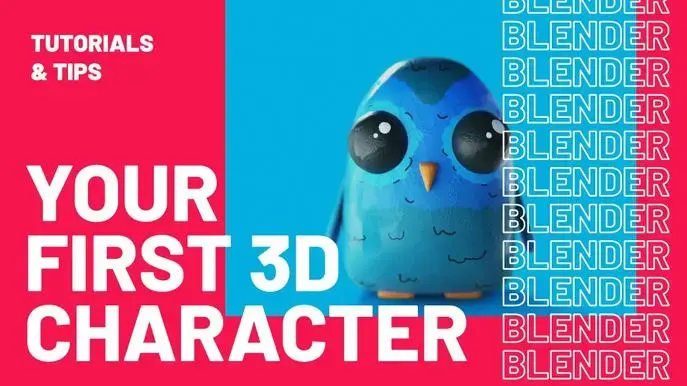Create & Design a Modern 3D House in Blender 3.0
Self-paced course
Price
Rating
Overview
Do you want to learn how to create stunning photorealistic 3D architectural renders in Blender? Do you want to be able to digitally recreate your own house in Blender? By the end of this course you will have made a beautiful 3D modern house. The first section of this course will be focused on modeling our modern house. Over the next couple sections we will be adding materials, textures, modeling and lighting to our scene. I will then show you how to render your image and post process it.
There are a couple bonus videos as well! The first 2 are: How to Create a Clay Version of your Render and how to use the Workbench Engine! After that we jump into the real-time render engine Eevee and learn setup our scene using this engine in Blender!
Learning Blender can be very hard when you first start that's why I built this course for all levels beginner to advanced. I will be showing you step by step on what to do and why we do it. From the basics of modeling to advanced techniques like creating grass with particle systems.
I have also included 3 bonus sections in this course. The first one is creating a realistic tree in Blender. We will go through how to create an organic looking tree, apply textures and use particle systems to create the branches.
The second bonus section is about creating a modern bed! We will learn all about the cloth simulation and how to easily create pillows using it! After that we learn about creating a procedural fabric material!
Finally the last tutorial I will show you how to create a modern couch in Blender. First thing we will do is model and sculpt it. This will add some creases to make it more realistic. Then, of course, the materials and rendering.
I will be giving away 15 professionally made models and 5 high resolution textures. You are free to use these models for other scenes but you are not allowed to sell or upload them. By enrolling in this course you agree those conditions.
What you’ll learn
-
Create their own architectural renders using Blender
-
Texture and make realistic materials for their own scenes.
-
Work comfortably in Blender
Are there any class requirements or prerequisites?
-
Students need to have Blender installed on their computer.
-
It is recommended that you have a computer mouse.
-
Prior knowledge about Blender will be useful but not required.
Who this course is for:
-
Anyone who wants to learn about Blender, 3d, architectural rendering, or photorealism.
-
We will be using the following programs in this course.
Programs Used in this Class:
- Blender 3D
I hope you are excited to jump into this course! And I can't wait to see your amazing renders!
Thanks
Stephen
Similar courses
Featured articles
4007 students
English
Beginner, Advanced