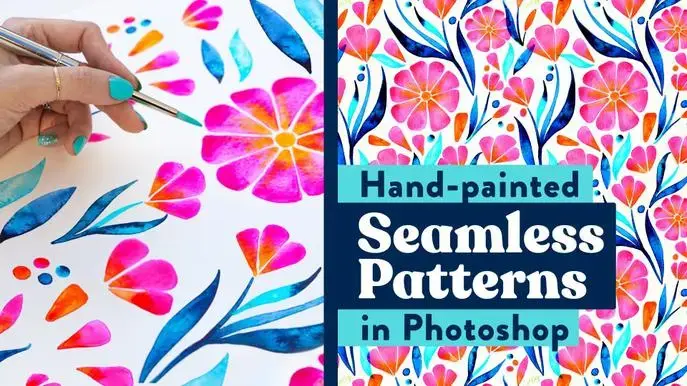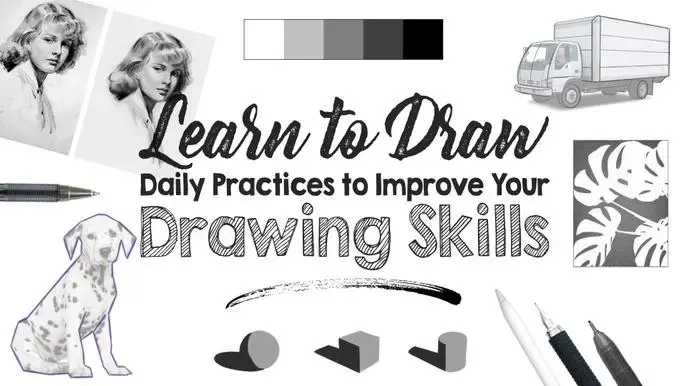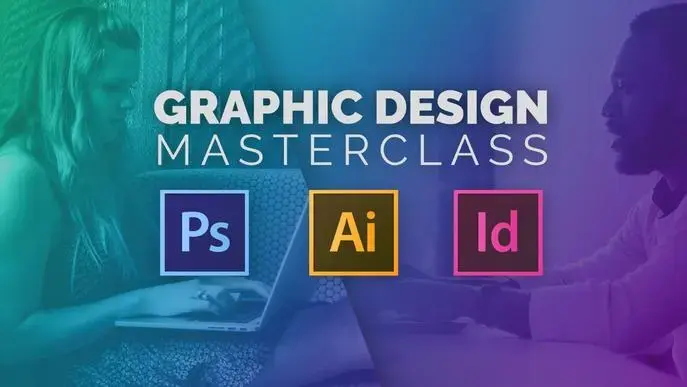Botanical Illustrations on Your iPad in Procreate + 15 Free Procreate Brushes
Self-paced course
Price
Rating
Overview
In this class you'll learn how to create 3 different styles of botanical illustrations on your iPad in Procreate.
When you watch this class, you’ll get all of the brushes and resources I use to create my botanical illustrations. The set includes 15 Procreate brushes and stamps, and over 150 reference photos of plants and flowers to get you started. You can use the photos for your own illustrations, but I’ll also show you how I gather inspiration outside, so you can start building your own library of reference photos for your botanical illustrations.
First we’ll create an intricate botanical border around a quote. I’ll give you a cheat sheet with all of my favorite plant forms, and show you how to create all the shapes I use in my botanical wreaths and borders. Then we’ll apply a gold shimmer texture to the drawing that makes it stand out online and in print.
Next we’ll cover the easy steps for sketching contour drawings using a photograph as a reference. If you are just getting started with sketching, this process will show you how easy it is to turn any photo or object into a line drawing. Then I’ll show you a few different ways to use your line drawings in finished compositions including a vintage botanical illustration look, solid color blocking, and multi-color highlights.
Next we’ll create a colorful textured collage using botanical line drawings and illustrations combined with layers of texture and color. I’ll show you how to use blending modes, texture brushes, and hand drawn lines to create an eye catching illustration or seamless repeat pattern.
The amazing thing about this process is it will totally change how you see all the plants that you come across in your daily life. You’ll see how every leaf, twig, and flower is a potential composition that you can use for tons of different projects. You can use the illustrations you create in this class to make seamless repeat patterns, digital downloads, or printable wall art.
All you need to take this class is your iPad and a stylus. I’ll be using the Apple Pencil, but you could use any stylus, or even your finger.
You can find the class downloads here. (the password is shown at the beginning of the class)
Similar courses
Featured articles
7975 students
English
Beginner