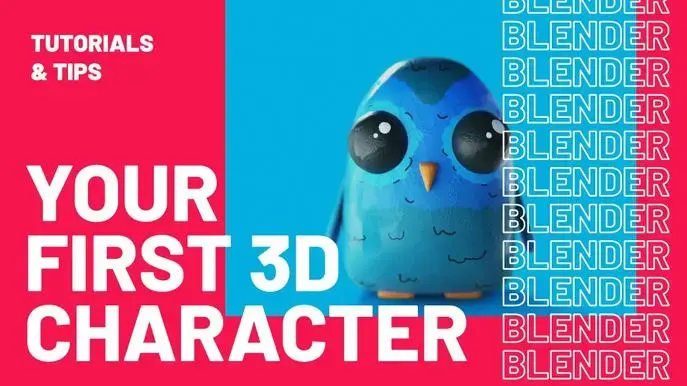Beginners Guide to the Particle System in Blender 2.9
Self-paced course
Price
Rating
Overview
Do you want to learn how to use the Particle System in Blender to create awesome renders or animations? Do you want to feel confident while using particles? By the end of this course you will have an understanding of the functions in the particle system. In the first couple sections we will be focusing on the settings and what each one does. All the videos are labeled so it's very easy to find a specific setting or value that you are wanting to learn.
One of the best ways to learn is to practice it yourself. That is why I have included 5 full tutorials in which we use the Particle System to create different renders and animations! The first one being on grass. We will be using hair particles to create the shape and from there we will learn how to create a realistic grass material.
The second tutorial is on fluid particles. After a basic overview we will jump straight into Blender and create a fluid particle animation together using the render engine Eevee.
Next up is low poly fire. For this one we will be using a trick in the particle system to change the size as the particle rises. We will also learn about materials and how to change the color overtime.
Hair is the next tutorial that we tackle in this course. You will learn from scratch how to add hair, style it the way you want and create a nice material.
Finally the last section of this course is on the smoke simulation and how you can emit smoke from the particles themselves.
Learning Blender can be very hard when you first start that's why I built this course for all levels beginner to advanced. I will be showing you step by step on what to do and why we do it. From the basics of modeling to advanced techniques like creating grass with particle systems.
Song Used Jake Wolfe - Believer
Soundcloud - jakewolfemusic
Instagram - jakewolfemusic
Youtube - Jake Wolfe
Twitter - @jakewolfemusic
The program that is used in this course is Blender 3D.
Blender 3D is a free open source program that allows you to create literally anything on the computer!
You can download by going to their website.
I can't wait to see the renders and animations you create!
Thanks
Stephen
Similar courses
Featured articles
2067 students
English
Beginner, Advanced