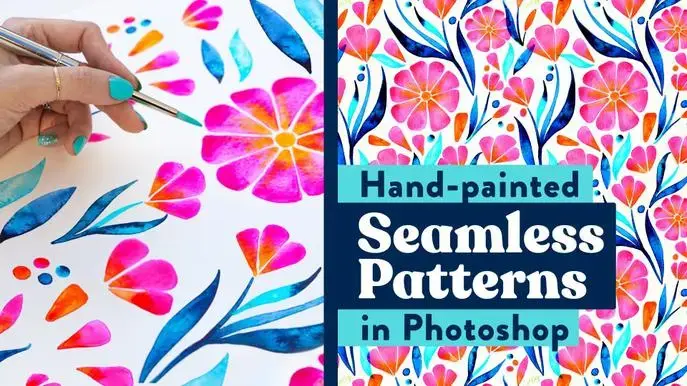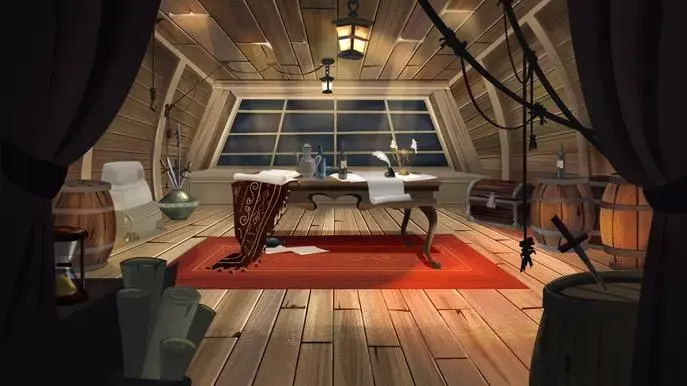Background Design: Art for Animation
Self-paced course
Price
Rating
Overview
Welcome to the world of background art and environment design! This class is going to teach you the fundamentals of creating artwork for animation, including concept art, layout sketches and final background painting.
This is your chance to learn the skills and concepts to become a background designer!
You are going to learn how to paint digitally, how to draw backgrounds and how to develop a sketch to a fully realized background for a scene.
You’ll work on a background project that I’ve crafted for you so that you can learn and practice different and varied styles of background art. Along the way you’ll also learn all about the principles of background design for animation, as well as tips and tricks that I’ve used as a background artist throughout my career in the animation industry.
I’m going to show you how to draw a detailed rough layout with all the elements and props. Then I’ll walk you through my entire process of painting this up to a finished background, step by step. I’ll teach you how to block in flat colours, how to craft shapes and objects within the scene and then how to add layers of textures and effects to make the final painting look like you can step into it and experience it yourself.
This course is packed with insights into the creative process of designing artwork for animation. I’ve worked really hard to make sure that in every video you can learn something new, from practical photoshop tips and techniques, to advice on how to speed up your workflow and be a better, more efficient background artist.
Similar courses
Featured articles
1556 students
English
Beginner